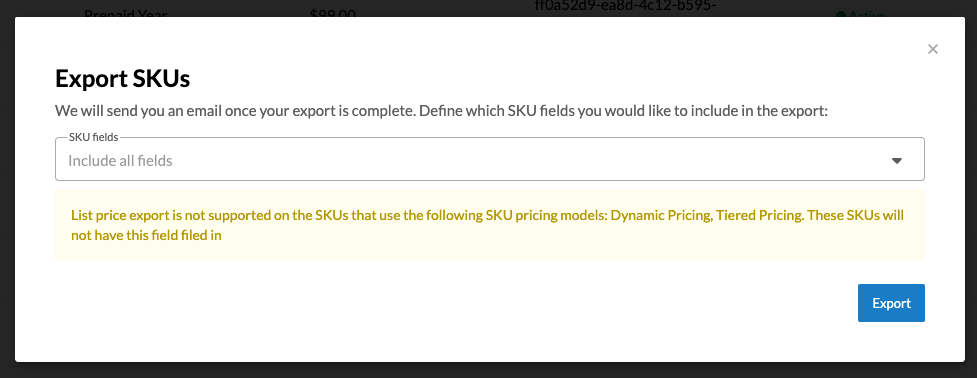Export SKUs
You can export your entire RevOps SKU library for use in other applications or to assist with performing bulk edits.
To start an export, go to Settings -> SKUs and click the Export SKUs button at the top of the page.
A modal will open with a dropdown menu where you can select which fields you want to include in the export. If you do not select any fields, all fields will be included by default.
When you’re ready, click Export at the bottom of the modal. You will receive an email with a link to download your SKUs as a spreadsheet shortly after.