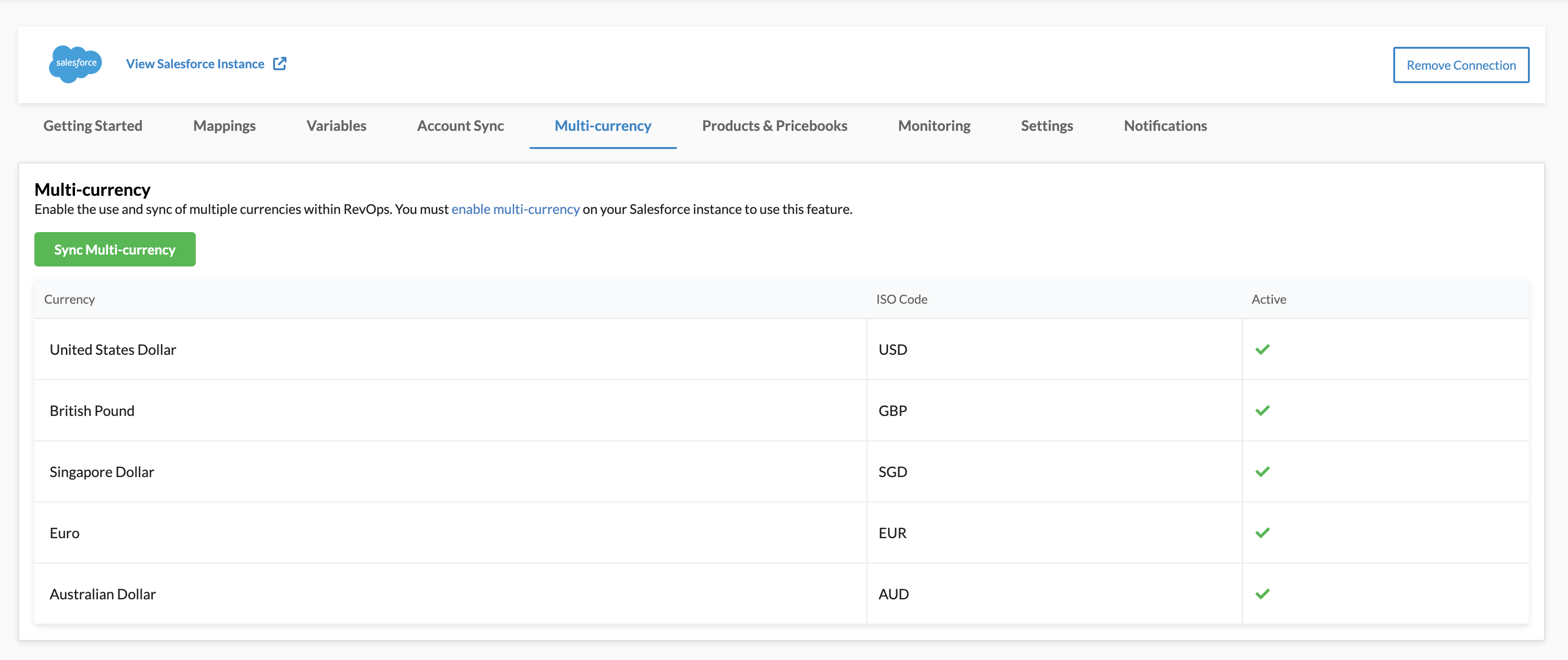Supported Currencies
RevOps supports the following currencies:
- United States Dollar - USD ($)
- Australian Dollar - AUD ($)
- Canadian Dollar - CAD ($)
- Euro - EUR (€)
- British Pound - GBP (£)
- Indian Rupee - INR (₹)
- Japanese Yen - JPY (¥)
- Mexican Peso - MXN ($)
- Norwegian Krone - NOK (kr)
- New Zealand Dollar - NZD ($)
- Swedish Krona - SEK (kr)
- Singapore Dollar - SGD ($)
Each RevOps deal is limited to a single currency. This is determined by the currency of the first SKU that is added to the deal or template.
Don't see your currency in this list? Let us know at support@revops.io.
Multi-Currency Configurations
RevOps SKUs can only be configured for a single currency. If your business sells a single product across multiple currencies, you will need to create multiple SKUs and assign the desired currency to each one.
In the following example, we have created two SKUs for Product A and have configured them for USD and EUR.
Include the currency in your SKU name to help with searching and filtering
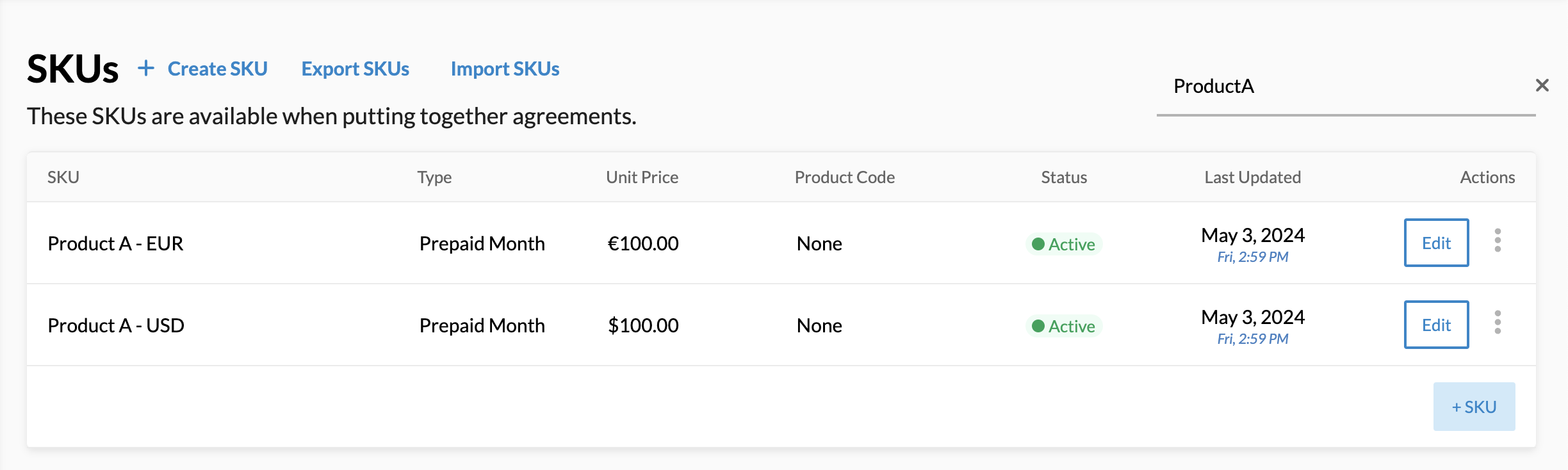
CRM Integrations
HubSpot
HubSpot supports multiple account currencies. Once enabled, these currencies will be available for selection on HubSpot Products and HubSpot line items.
Since RevOps requires a unique currency for each SKU, you will need to connect a single HubSpot Product Id to multiple RevOps SKUs. Simply navigate to the HubSpot Integration tab of SKU Details and search for the HubSpot product that you would like to associate with your SKU.
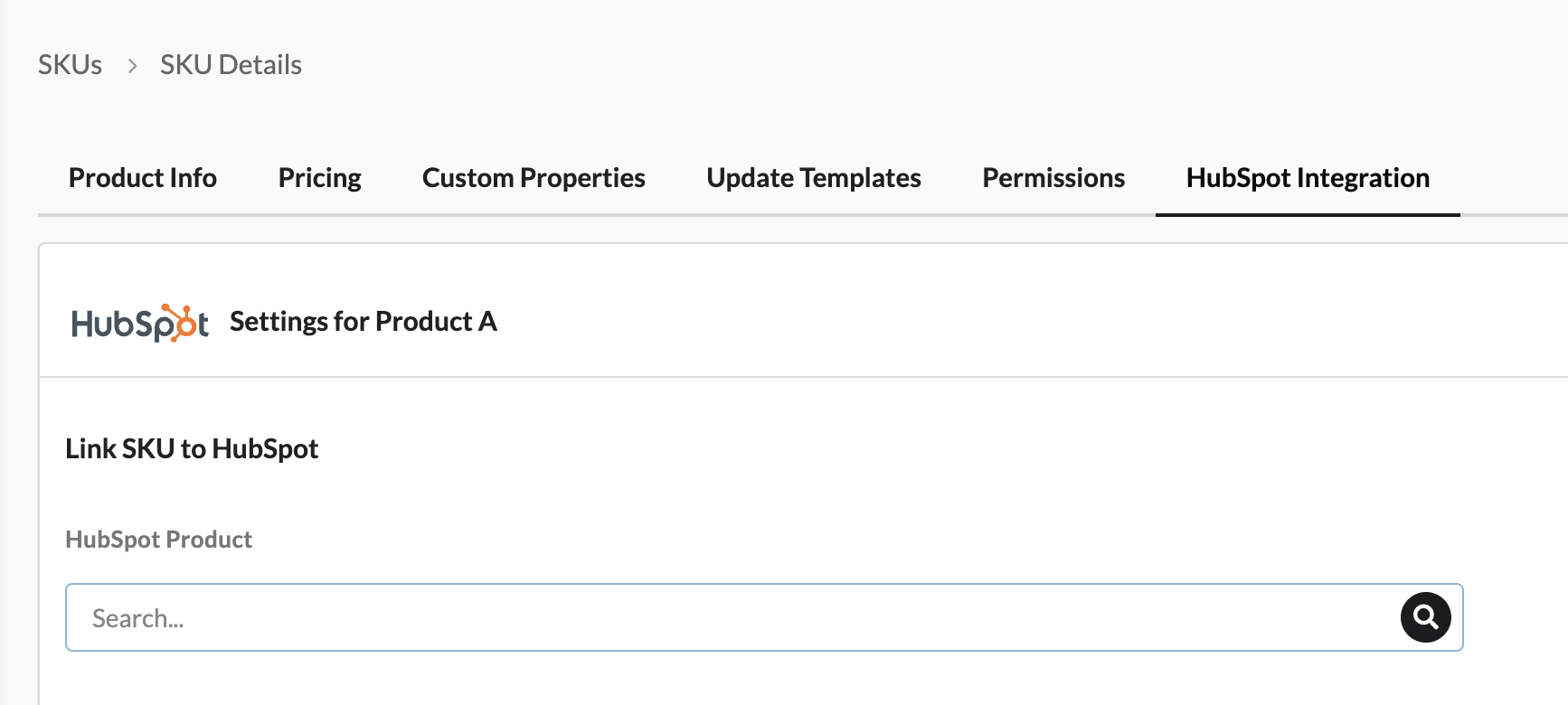
Salesforce
Salesforce supports multiple currencies but enabling this functionality introduces permanent changes to your organization's configuration. Review the following articles for Salesforce specific considerations and information
After multiple currency support is enabled in Salesforce, reach out to support@revops.io to enable the equivalent functionality in RevOps. You will then be presented with a new Multi-currency configuration option in your integrations settings page.