Custom SKU Properties
SKU Properties allow you to add fields for your team to input and track additional data. The information inputted into these fields can then be used to dynamically compose the language used on your agreement or used in dynamic pricing formulas.
The values inputted into these fields can also be synced back to your CRM, allowing you to capture key pieces of data about your agreement.
Custom properties can be created for the following input fields types:
- string
- date
- options
- gate (boolean)
- limit (number)
To create a custom property click on the "Custom Properties" tab and add a custom property.
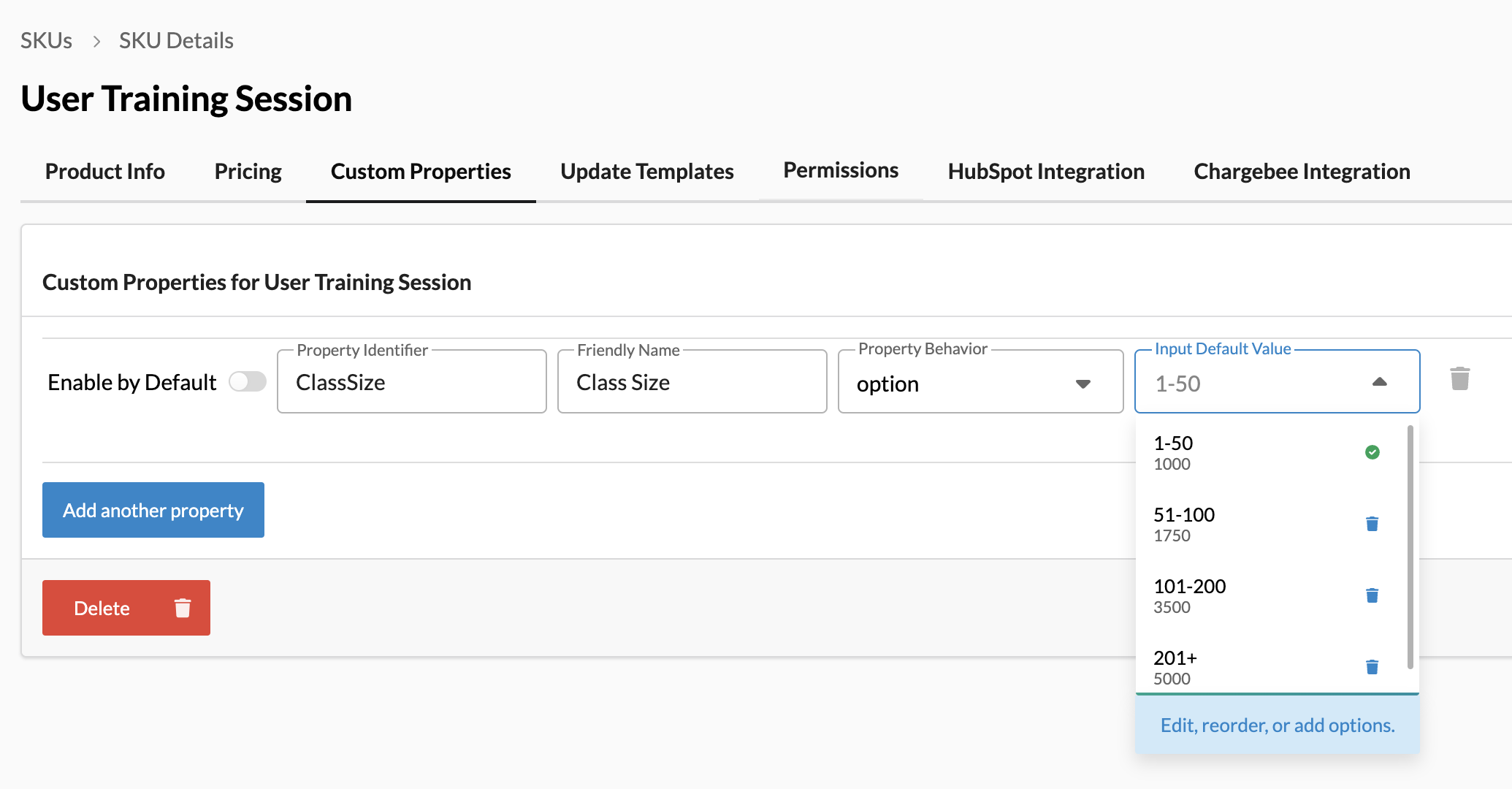
In this example, we're selling training sessions. The price of each session depends on how many users are attending the session.
We created a custom property called ClassSize and set the type to be options. The value of the option represents the price while the label represented the tier.
We can then can create a dynamic pricing formula that references our custom property and create a dynamic description.
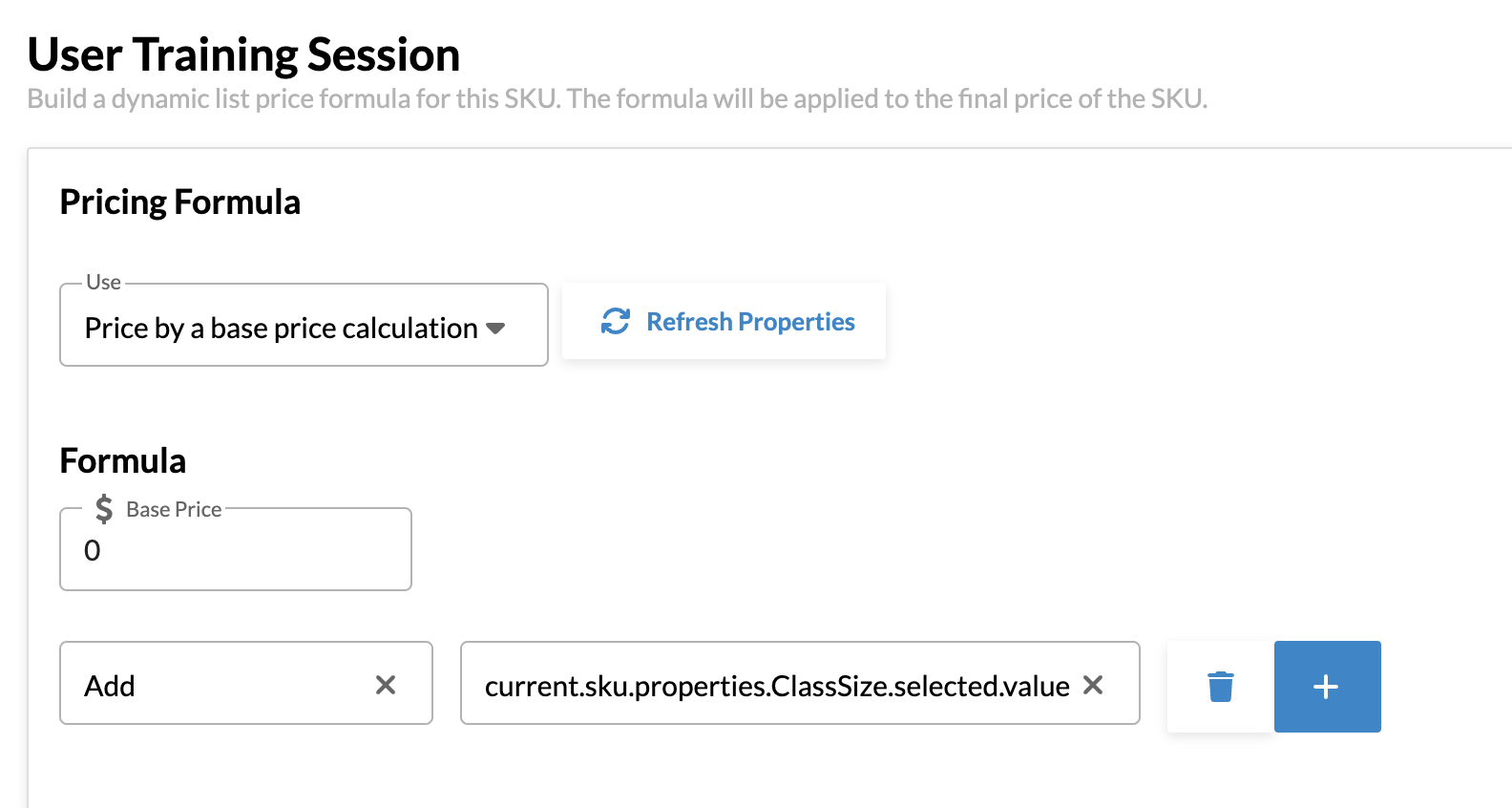
When the SKU is added to the deal, users will be able to select which class size is being sold. The price and description dynamically update based on the selected class size.
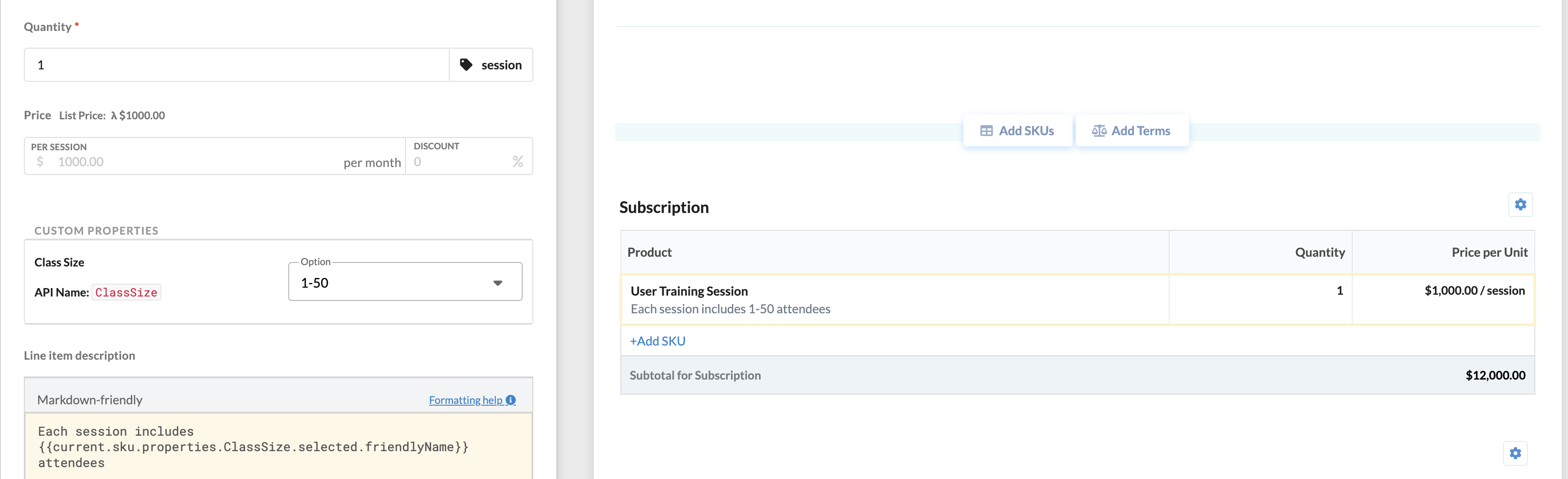
Take a look at our Operators Guide for examples of more complex pricing scenarios.