Quote Object
Organizations that sell multiple options for a single Opportunity often utilize the Salesforce Quote Object. RevOps can be configured to read and write from this object.
When utilizing the Quote and Quote Line Item objects, most behavior remains the same as when working with the Opportunity and Opportunity Line Item objects.
This is an Early Access feature. Have any feedback or find an issue? Let us know at support@revops.io.
Deal Creation
When creating a deal from within RevOps, users will select an Opportunity. If you would like to start from an existing Quote object, you can create a Salesforce Button to start from a Quote ID.
Quote Sync
RevOps will sync to the Quote during standard sync operations and supports mappings and sync monitoring.
The associated Quote and Opportunity are both linked in the Integrate with CRM card.
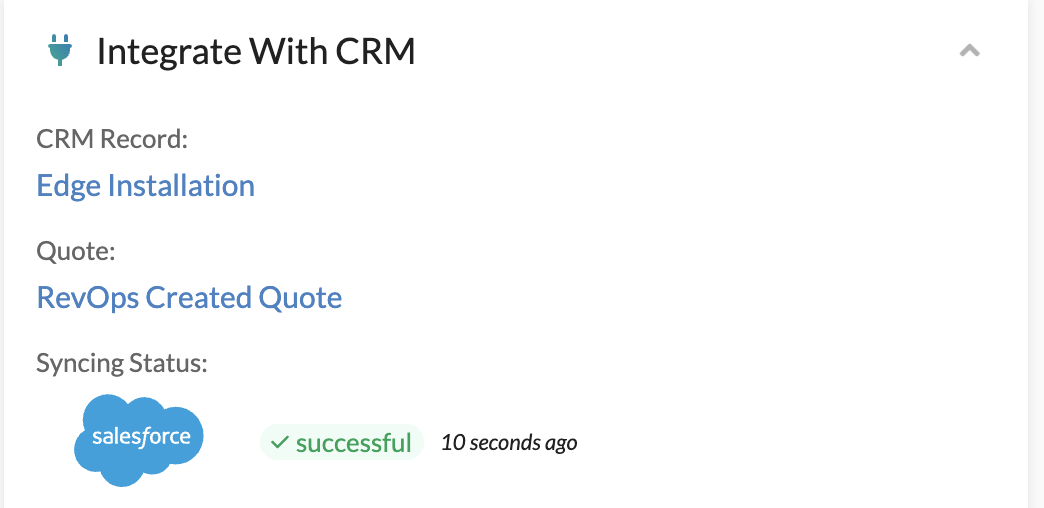
Quote Creation
If you create a deal from an Opportunity, RevOps will automatically create and associate a Quote object on the first sync. When creating a Quote, RevOps will generate a name automatically based on the order form and Opportunity. RevOps will only set this name on creation so it can be customized afterwards by either a Salesforce workflow or user action.
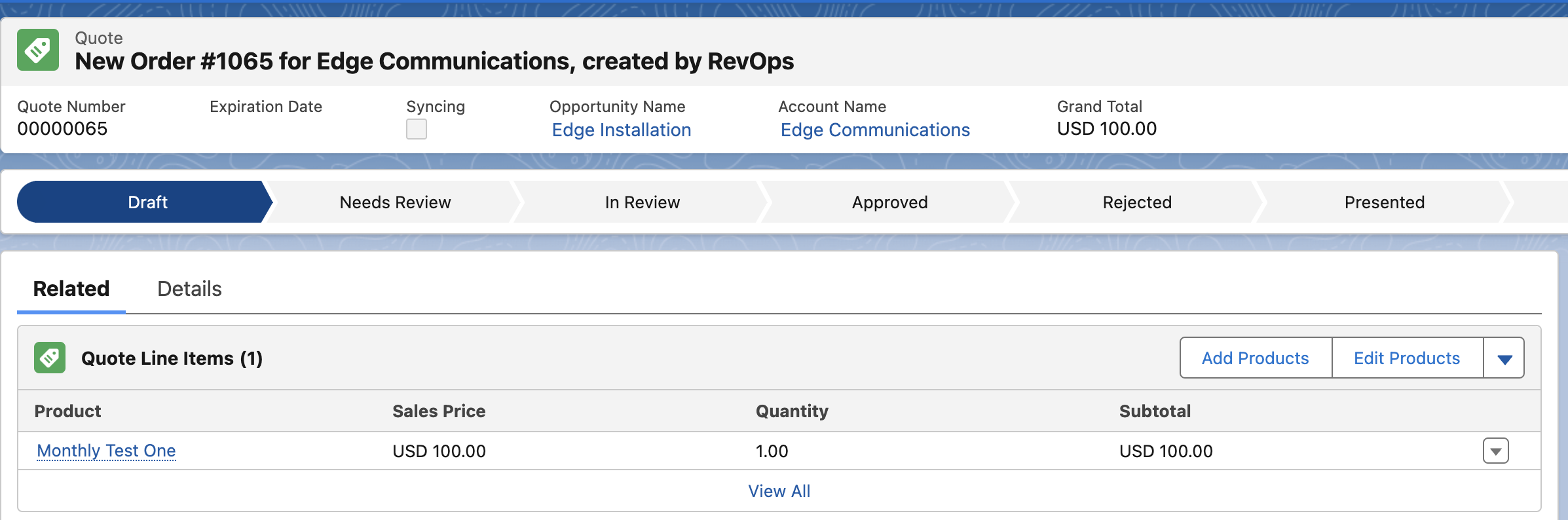
If you create a deal from an existing Quote, RevOps will connect to that Quote and will not create a new object.
Line Items
RevOps will sync to Quote Line Items. The information regarding Opportunity Line Item sync applies to Quote Line Items as well.
Opportunity Line Items will not by synced.
Pricebooks
Your Opportunity and any existing connected Quotes must match the pricebook of any line items in use on the deal at time of creation. Salesforce forbids changing the Pricebook of an Opportunity that has any Quotes connected to it without deleting all Quotes.
Due to this limitation, RevOps cannot adjust the Pricebook if it is incorrect which will result in sync errors.
Opportunity Sync
Any custom mappings configured to sync to the Opportunity object will continue to sync. If there are multiple RevOps deals connected to the same Opportunity, the value will reflect whichever deal was last synced.
Synced Quote
Salesforce Quote Syncing is a feature that allows you to sync updates from Quote Line Items to your Opportunity Line Items. Salesforce does not expose external programmatic access to this field, so RevOps does not manage it. You can manage this within Salesforce by setting Opportunity.SyncedQuoteID in a Flow.
Additional Fields
RevOps will sync the following built in RevOps fields to their associated Quote field.
| RevOps Field | Salesforce Quote Field |
|---|---|
| Lead Contact | ContactId |
| Lead Contact Email | Email |
| Billing Address | BillingAddress |
| Shipping Address | ShippingAddress |
| Expiration Date | ExpirationDate |
Configuration
To configure RevOps to utilize the Quote object, visit Settings > Salesforce > Settings and change your sync destination.
