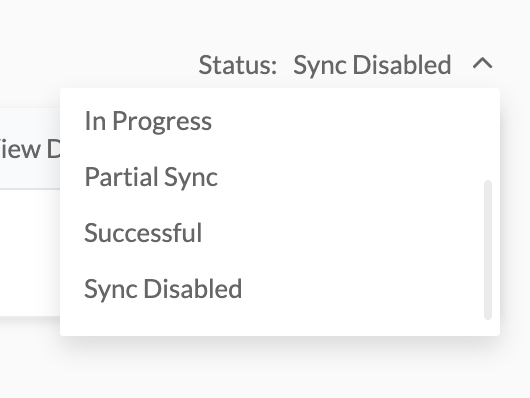Monitoring Data Sync
Global Monitoring
To monitor how data is getting synced to HubSpot or Salesforce, we can head over to the "Monitoring" tab and see the most up to date status of deals that were synced. If any deals were partially synced or failed syncing, click on "View Logs" to see where an issue might have occurred.

While viewing a deal, we're also able to track the current sync status of the deal we're on. By clicking on the "Integrate with CRM" card, we can see CRM record this deal is connected to and in the event that our syncing might have failed, view the syncing details to fix our syncing issues.

If you need help debugging a syncing error, feel free to share the raw JSON sync log with our support team.
Individual Deals
This same data can also be seen in the Integrate with CRM card for each deal.
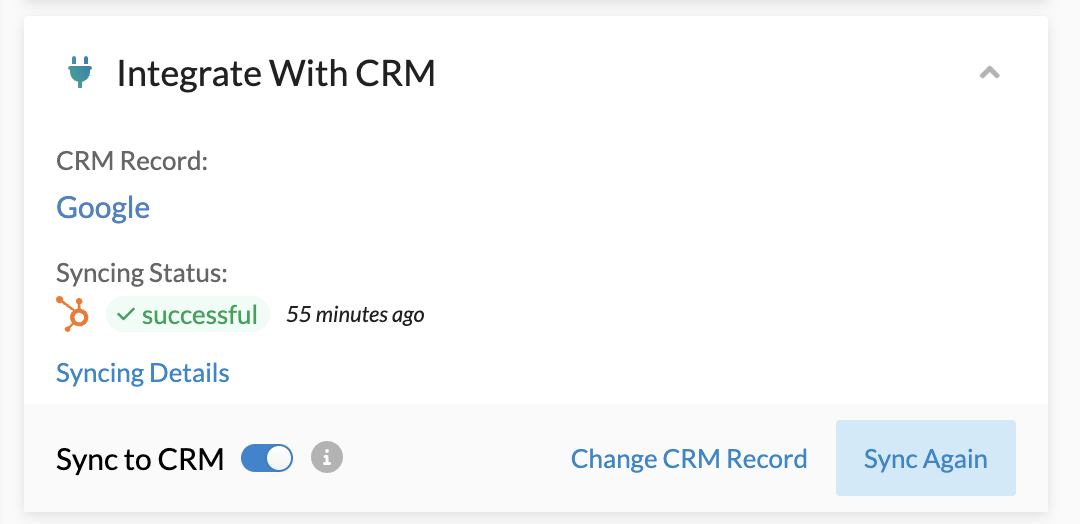
Notifications
To get notified when a sync error occurs, configure your email notifications or Slack integration
Disabling Sync
RevOps will automatically sync your deal to your CRM each time that your deal is updated. This sync can be disabled on a deal-by-deal basis by disabling the Sync to CRM option on deal desk.
When syncing is disabled, automated and manual syncs will not occur. Syncs can be re-enabled at any time.
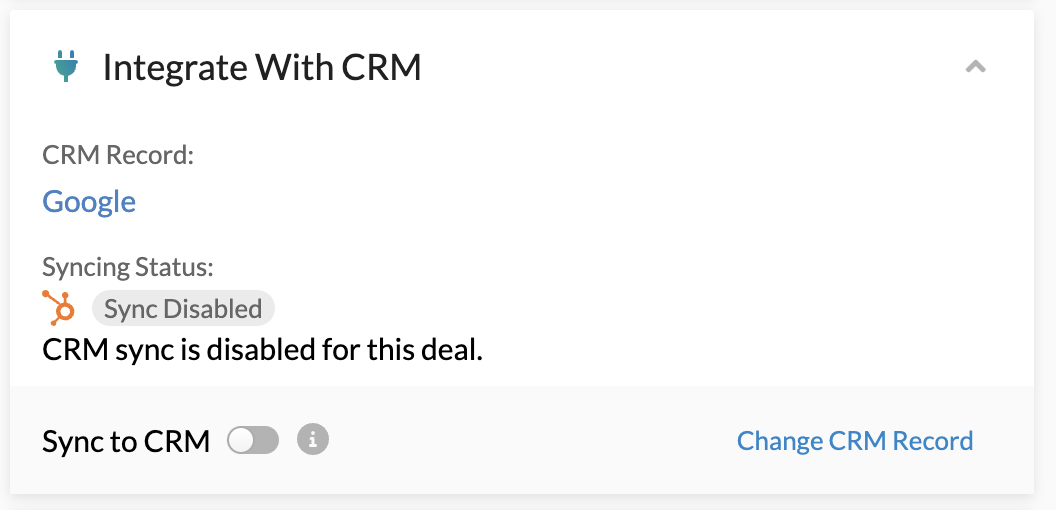
Changing the CRM record to a new record will automatically re-enable sync.
To see a list of all deals that have sync disabled, visit the monitoring page and filter by Sync Disabled.