Notifications
Notifications are critical to getting the right information to the right people. RevOps offers a variety of controls to let you customize your notifications so the right people get the right messages.
To access your notification settings, select your profile picture in the bottom left and select User Settings.
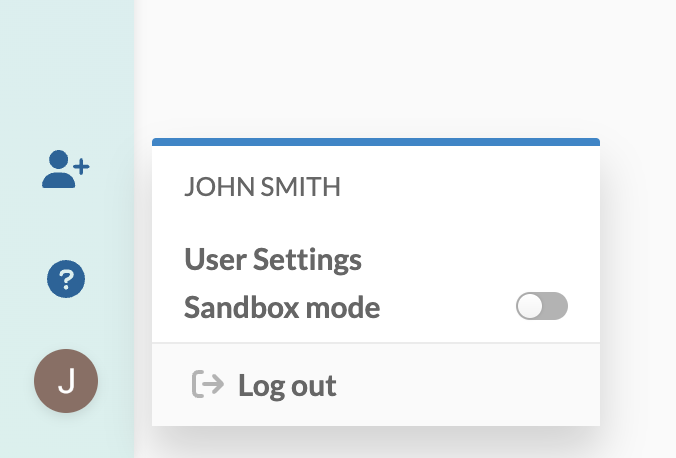
Administrators can also adjust the notification settins for each user. Visit Settings > Users and select the user to manage.
Following Deals
Most notifications are only sent for deals or topics that you are following. You can choose which deals and topics to automatically follow depending on your needs.
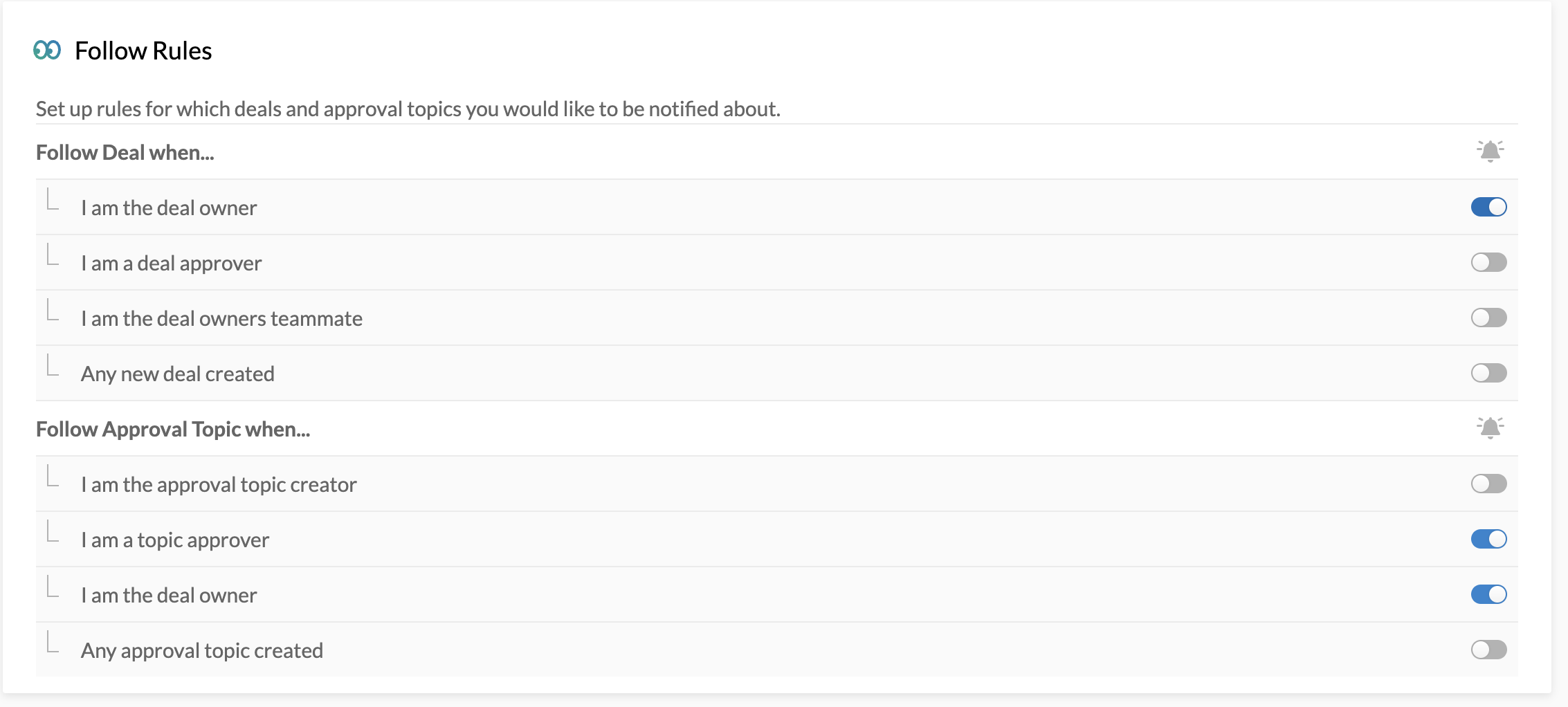
If you want to opt in or out of notifications for a specific deal, you can control that via the Following card on deal desk.
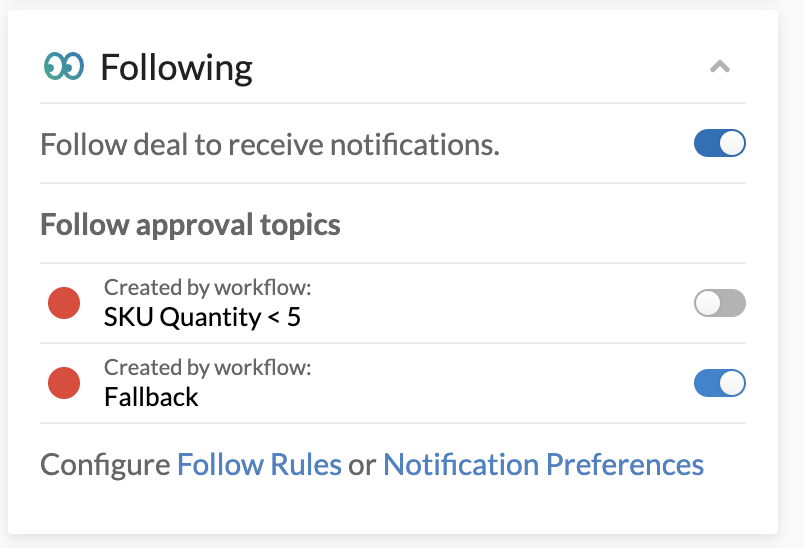
Notification Options
RevOps offers the ability to turn on or off each specific email type. This allows you to get only the notifications that are relevant for your role.

Additional Resources
For information on getting Slack notifications, read about our Slack Integration.