Creating Deals in HubSpot
This article assumes that your RevOps account is already connected to HubSpot. If you need help connecting your RevOps account to HubSpot, take a look at this guide.
Prerequisites
All RevOps deals start from a template. A template is a standard agreement that you customize for your customer. Before creating deals in RevOps, we recommend setting up templates to create deals from.
Creating Deals in HubSpot
When viewing your HubSpot Deal, you'll find a RevOps Quick View Card on the right-hand side.
While you can also see the RevOps Quick View when viewing the Company, the "Draft New Deal" button will not display. You must be on a deal record.
 Click on "Draft New Deal" and you'll see a menu of templates. Select the template you would like to create an agreement with.
Click on "Draft New Deal" and you'll see a menu of templates. Select the template you would like to create an agreement with.
 Once selected, the RevOps Deal Editor will open and is ready to draft.
Once selected, the RevOps Deal Editor will open and is ready to draft.
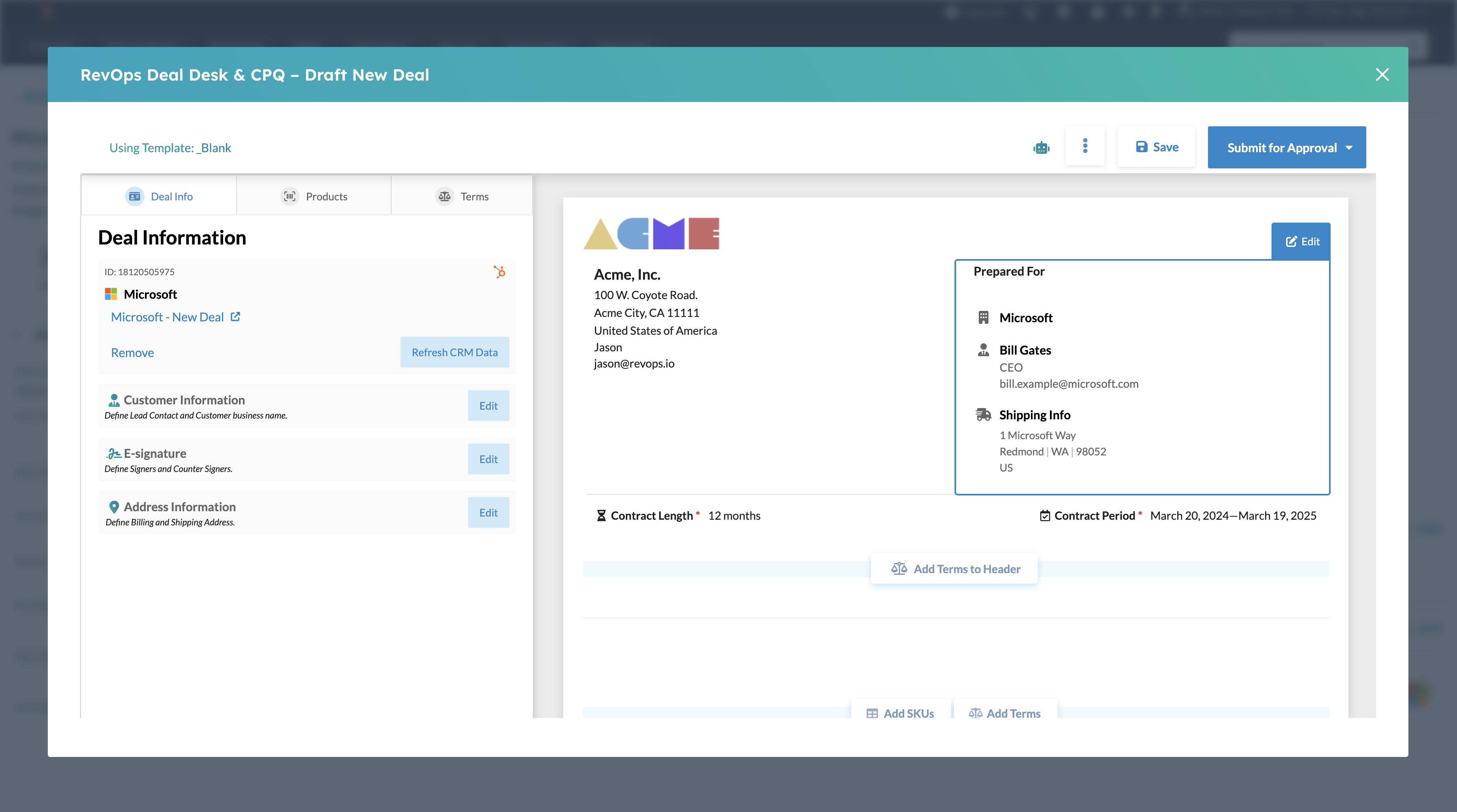
Users can be restricted to only creating deals from the CRM. Please contact support@revops.io to have the in-app creation button disabled for users that are not admins or deal desk managers.
Import and Synchronization
RevOps will associate the HubSpot deal where you initiated to "Create new Deal".
By associating the HubSpot deal, the contacts and line items from the HubSpot deal, as well as the address from the company are automatically imported to use within RevOps. Now, you can make adjustments to the agreement terms, add and update the line items of the agreement, and submit it to Deal Desk for approval. To learn more about how to customize your RevOps Deal, check out this guide .
Congratulations! Once your deal has been saved or submitted to Deal Desk, you'll see the synced fields in HubSpot update.
