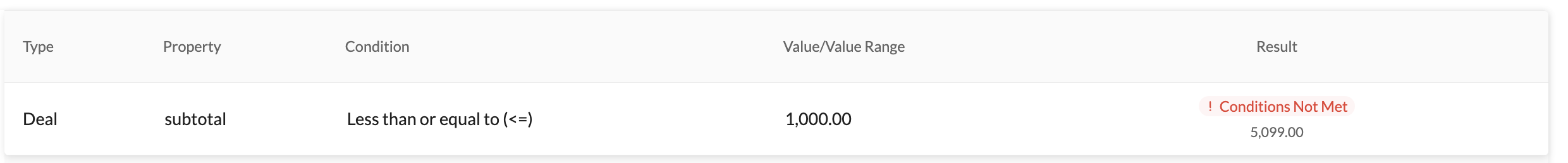Creating Workflows
In this guide, we'll show you how to setup approval workflows for your business by walking through the approval process of our fictional business, ResourcefulPanda.
At ResourcefulPanda, any deal that is valued at less than $1,000 may be auto-approved. Deals that are valued at more than $10,000 must be approved by someone on the management team. If these conditions don't meet, the Deal Desk team must review the deal.
Setting up Approvers
RevOps workflows are designed to work with teams. Using teams allows you to easily adjust your workflows and business processes as your company grows and personnel rotates.
If you haven't created any teams yet, you can set them up while managing your workflows.
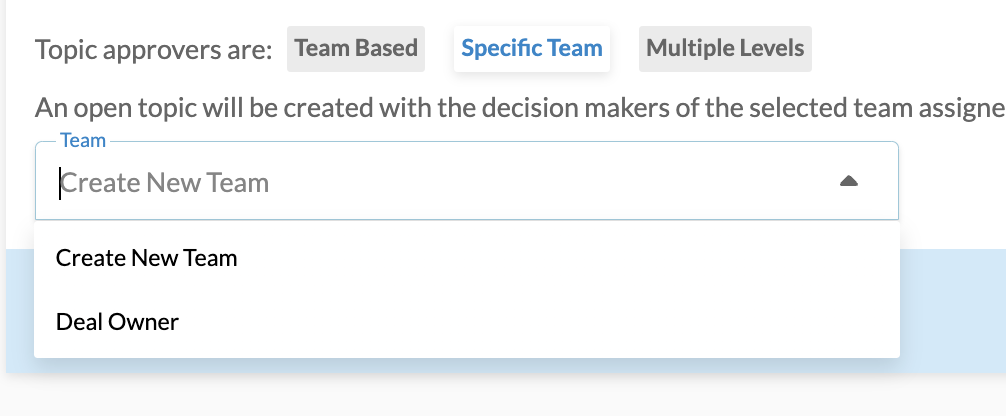
Workflow Setup
To start, head over to Settings > Workflows to set up our approval workflows. Each workflow may have one or more triggers. These triggers specify the condition which if met, would result in the appropriate action. Triggers may be setup for various attributes regarding line items, terms, templates, or teams. In our example, we'll set up auto-approval for deals less than $1,000 and a workflow for deals valued more than $10,000.
Auto-Approval Workflow
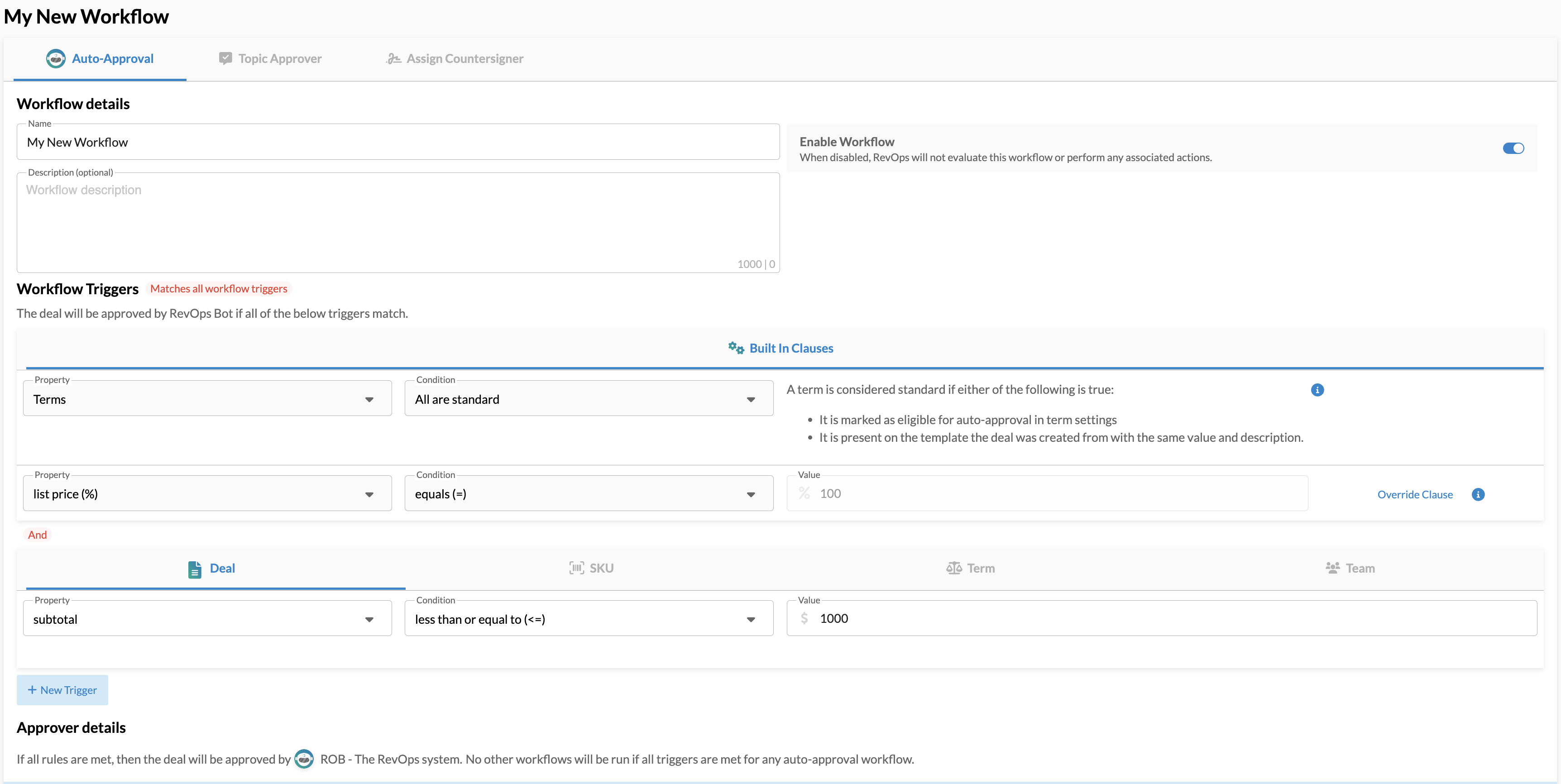
Approval Topic Workflow
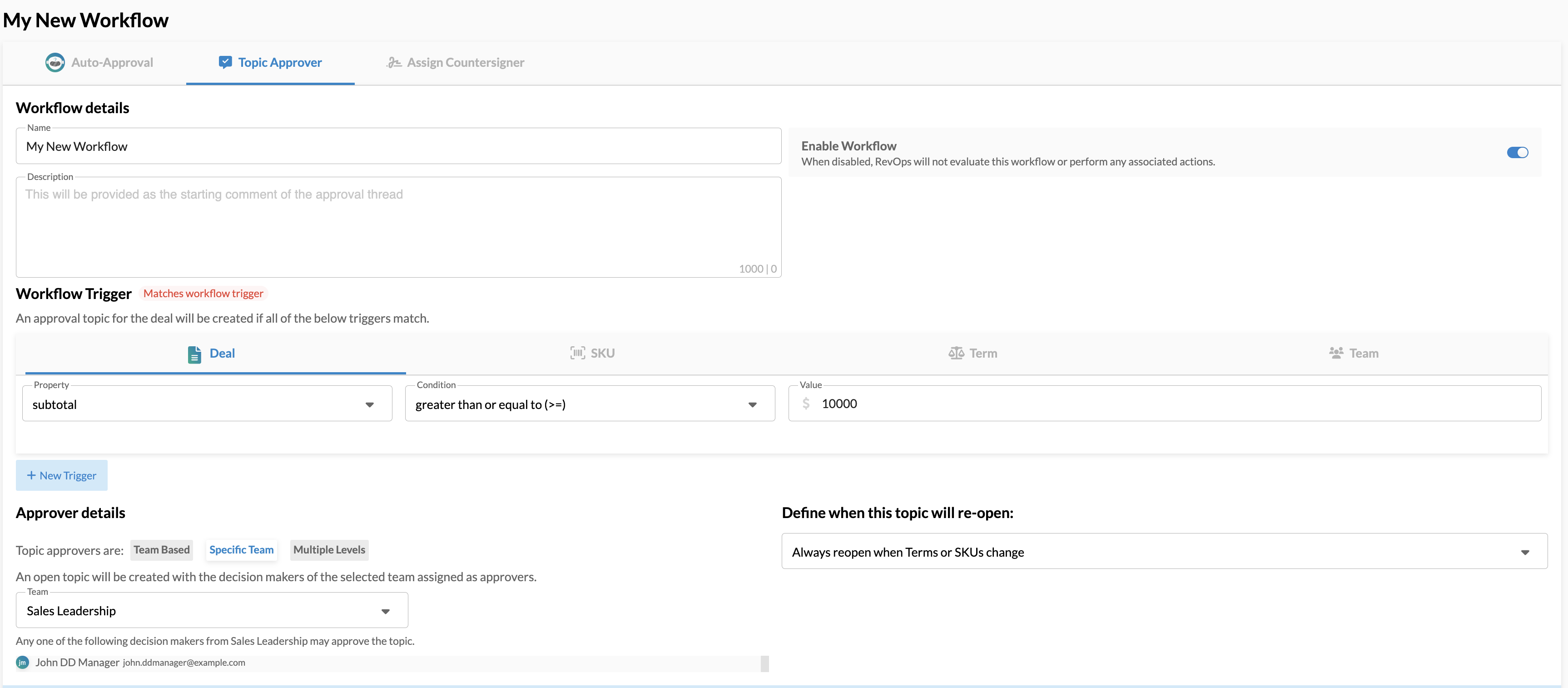
Set Workflow Type
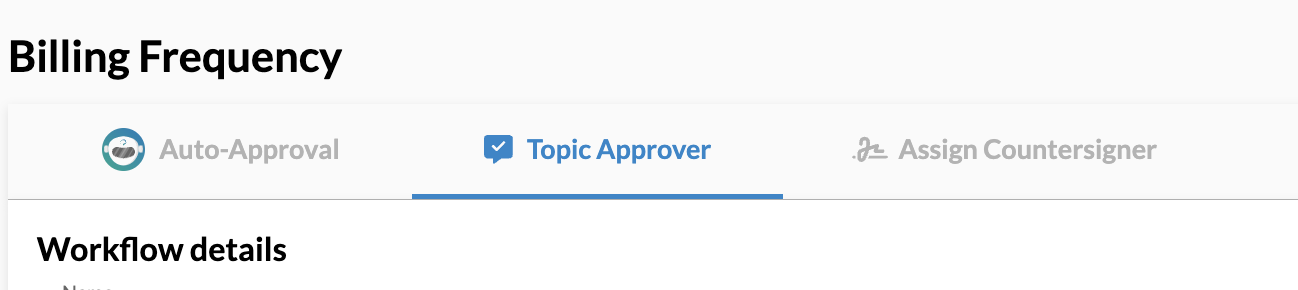
There are 3 types of workflows you can configure in RevOps. These types can be changed at the top of the page when editing a workflow.
Auto-Approval
Determine what agreements can skip review entirely and be approved immediately upon submission.
More Information
Approval Topic
Create an approval section on the deal and assign it to the decision makers of a team for review.
More Information
Signature Assignment
Assign different signers from your organization to countersign based on agreement conditions.
More Information
Workflow Details
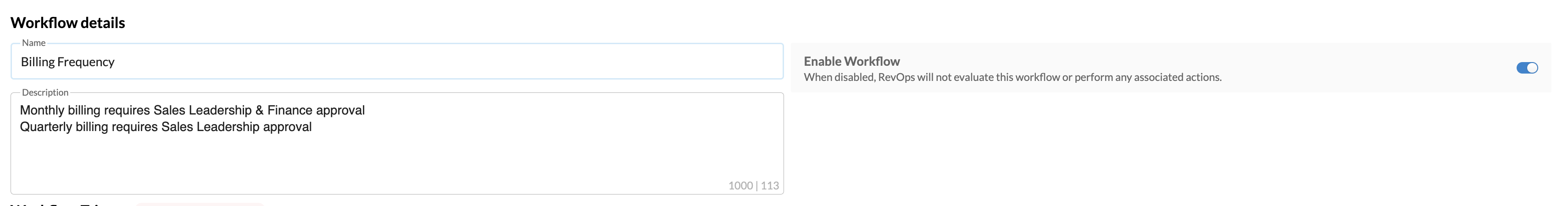
Configure the name and description of your workflow.
For approval topic workflows, the description will be provided as the starting comment in the approval thread.
Workflows can be enabled or disabled. Disabled workflows are helpful for changes that you're not ready to have live yet.
Workflow Triggers
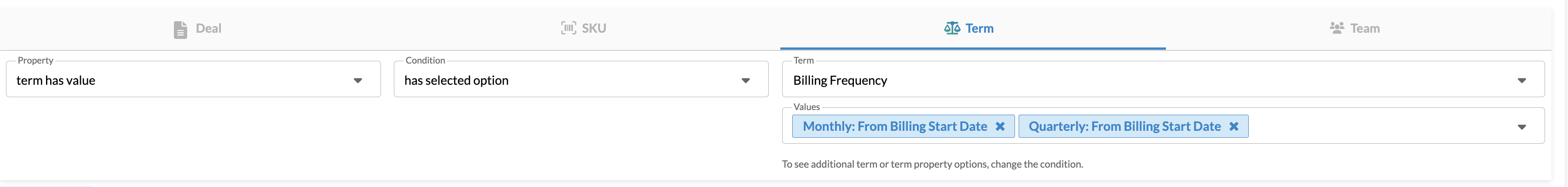
Workflows triggers are the rules that determine if a workflow should be assigned or not. You can configure rules around various attributes such as terms, SKUs, templates, or teams.
The relevant workflow action (auto-approval, assigning a topic, or assigning signatories) will happen if all of the workflow triggers match.
Configure Assignment
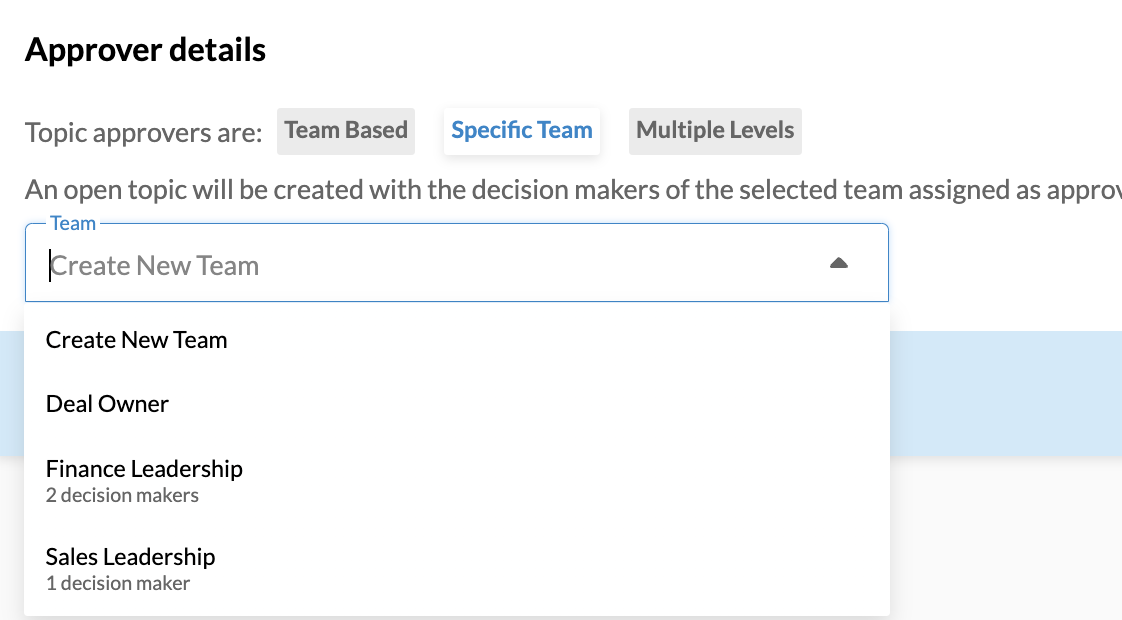
The final step is to choose the team to assign to. This step is skipped for auto-approval.
More information is included in the Approval Topic or Signature Assignment documentation.
Debugging
To debug your workflows, you can view the workflow results on the deal overview page.
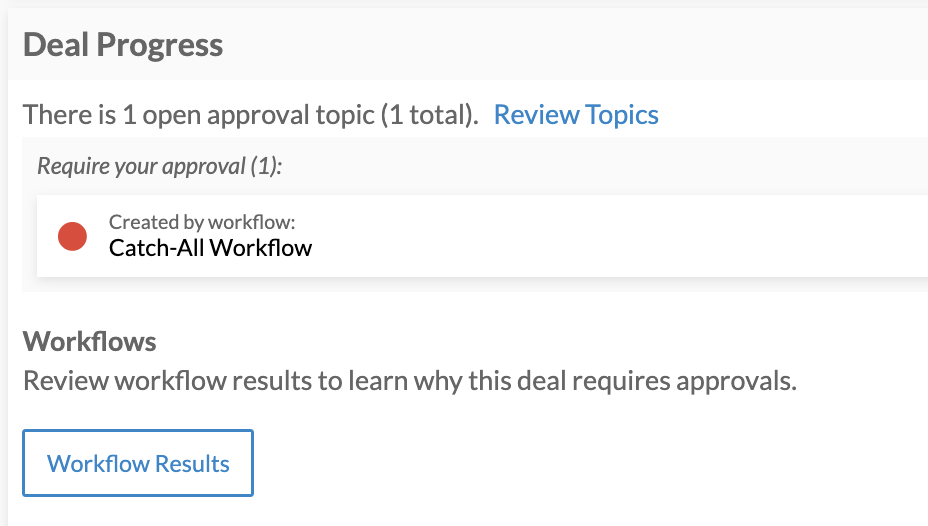
This view will show you each clause that was evaluated and the associated result.