Partnership Sales
Partnership sales, or partnership selling, is a business strategy where two companies formally collaborate during the sales process to and generate revenue for both parties. Common examples include Authorized Resellers and Consultants or Agencies that bundle implementation or consulting services with an existing platform. Partners will often negotiate preferred rates and prices that a partnership sales motion attractive for all parties involved.
RevOps supports partnership sales motions through Partnership Teams. A Partnership Team is a collection of users external to your organization that sell products or services on your behalf. In many cases, you will need to restrict access to templates and deals that partnership teams have access to. This is often required to satisfy compliance and other security requirements.
Partnership Teams is curently in beta. Contact support@revops.io to request access or for additional information.
Partner Business Profile and Template
Steps
- Navigate to Business Profiles (Hover on Settings , click on Business Profiles under Workspace Settings)
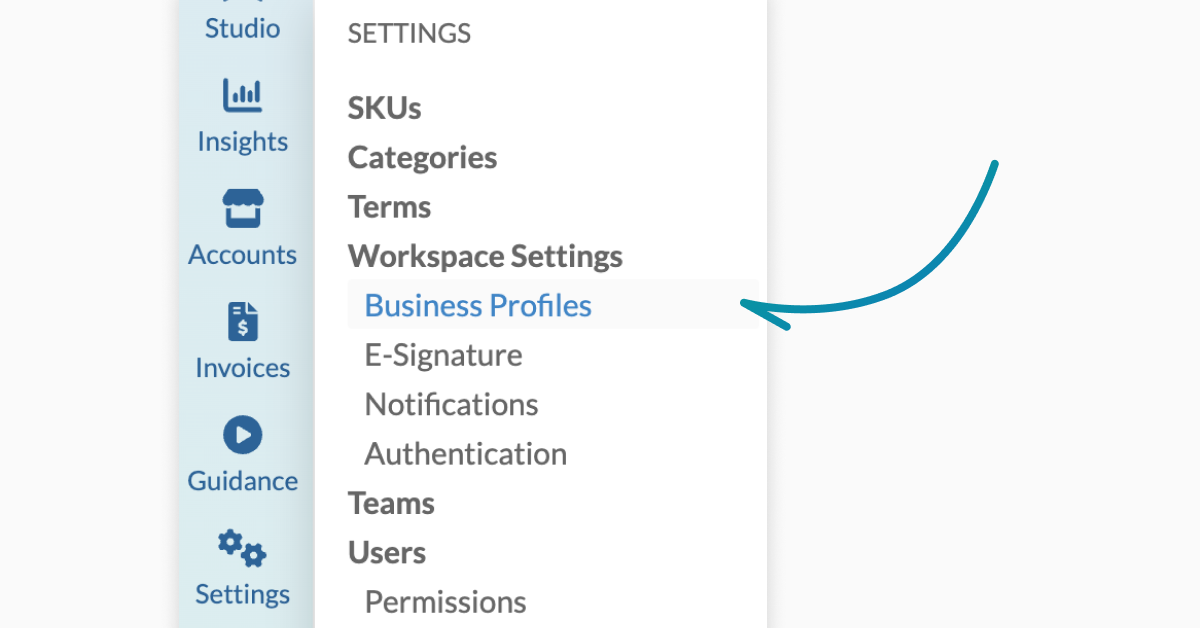
- Click the + New Profile button
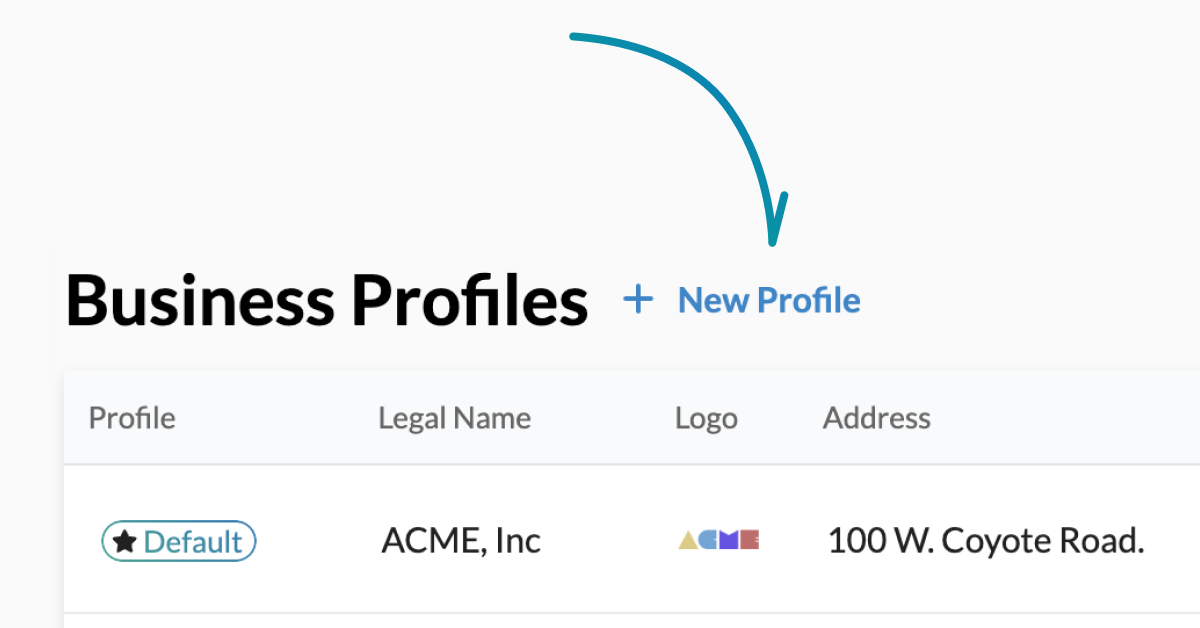
-
Create a new Business Profile that your Parternship Team will be associated with
- Set the Friendly Name, Business Name, and Address information
- Optional: Customize profile logo and colors to align with company branding
-
Click the Create button to create the Business Profile.
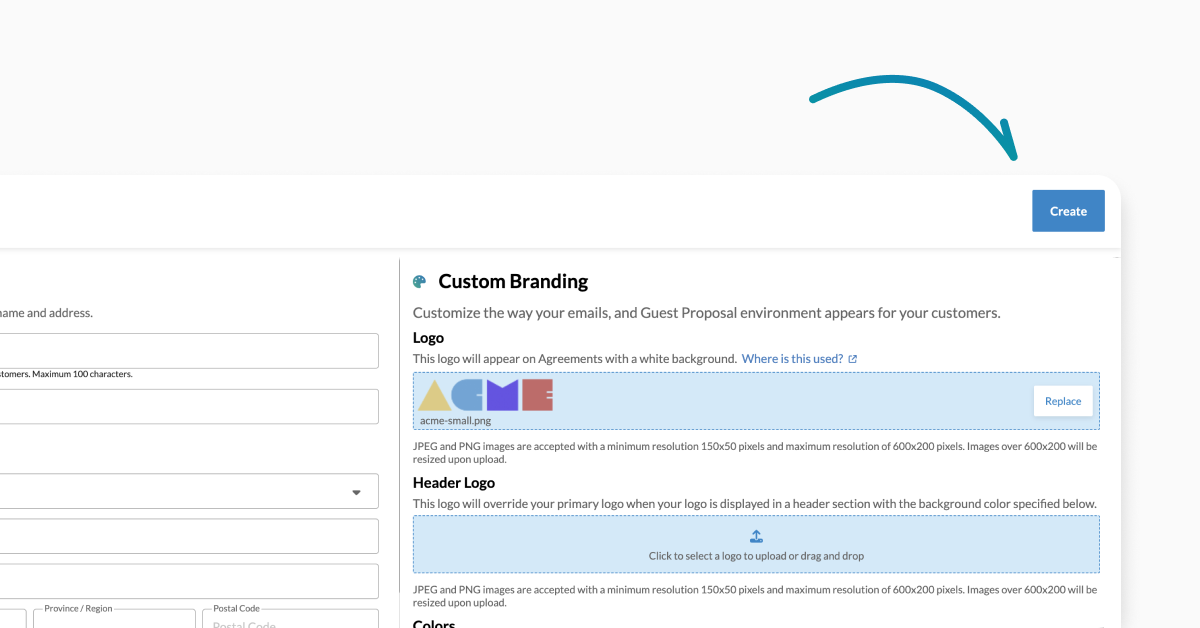
-
Navigate to Deal Studio and select a template to associate with your Partnership Team
-
Under the triple dot menu, select Edit Template Information and select the Partnership Business profile from the dropdown
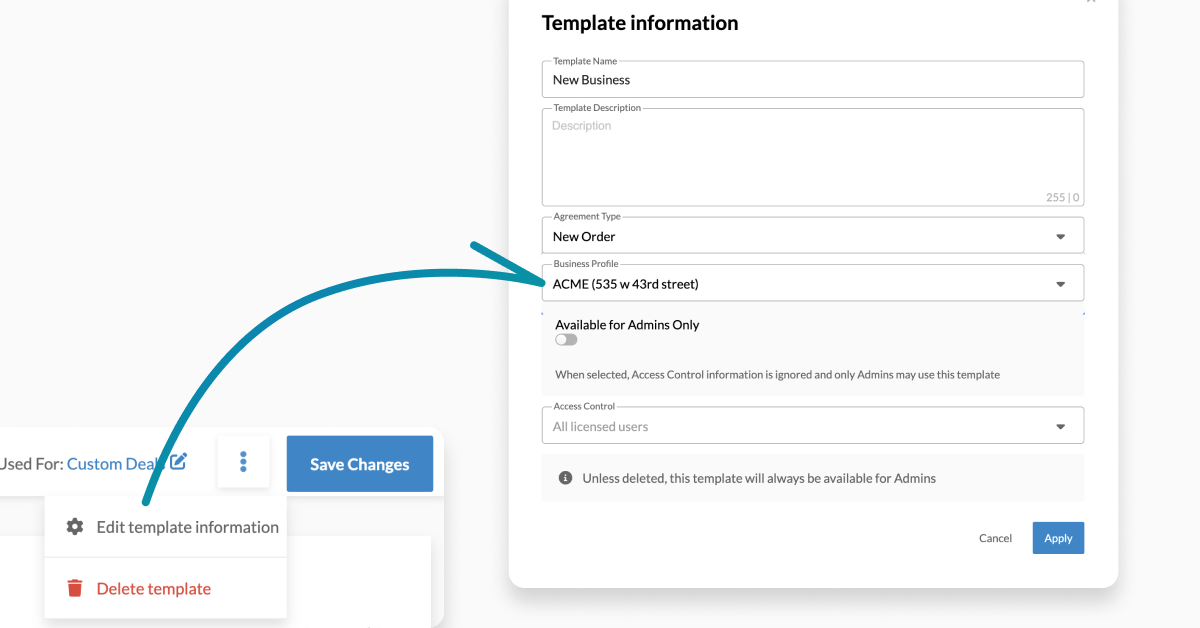
- Click Appy and Save Changes
Congratulations! Your business profile and templates are now configured for partnership sales.
User Accounts and Team
Once the business profile and templates are configured, you can create a new user for each partnership sales rep. To keep users organized, we also recommend creating a Partnership Team.
Steps
-
Follow Managing Users guide to create a new user
-
Assign the new user a Partner Sales role
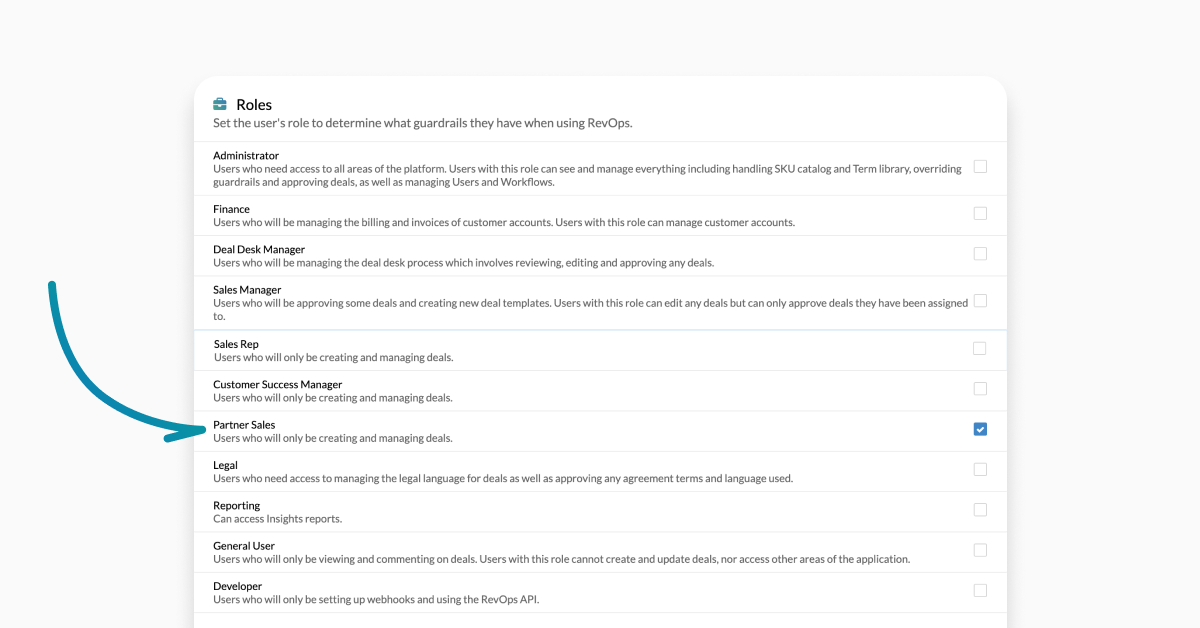
- Review the Partner Sales section and select the Business Profiles that this user is allowed to access.
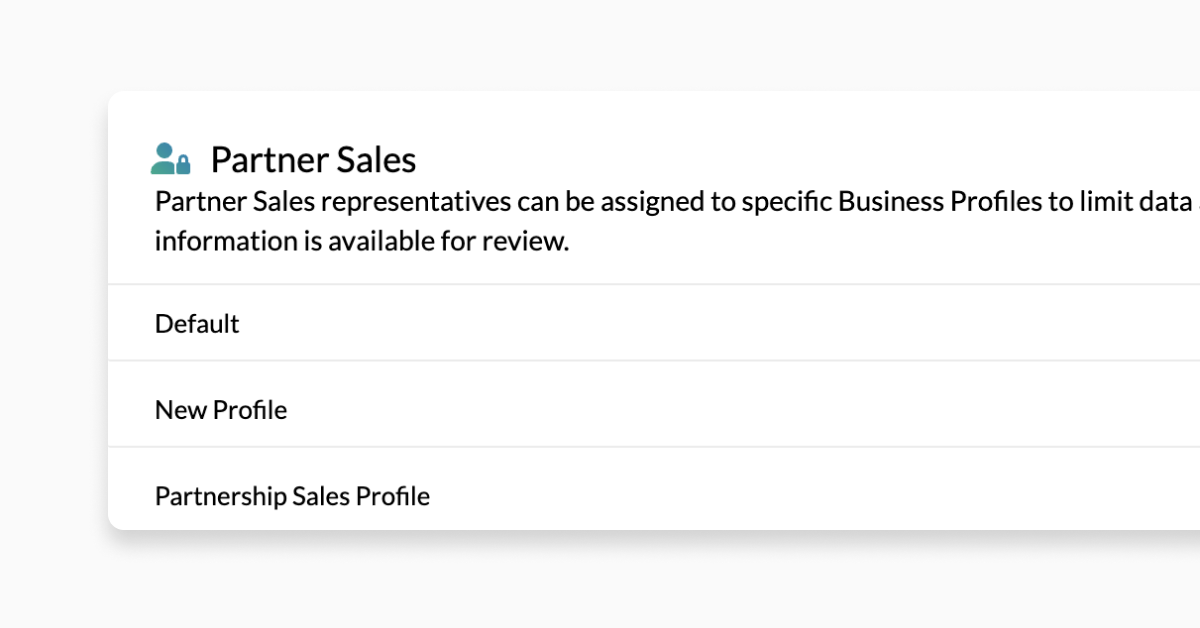
-
Follow the How to Create a Team guide to create a Partnership Team
-
Assign users assigned a Partner Sales role to this team
Use the Partner Sales section to add or remove access as needed
(Optional) Restrict SKU access for partners
If you need to restrict functionality for Partnership sales reps, you can do this on a per SKU basis and adjusting field permissions.
Steps
-
Review SKU Permissions
-
Adjust field permissions by adding or removing the Partner Sales role
-
Save the SKU
(Optional) Build Partner Approval Workflows
Partnership Sales motions are natively supported by the Approval Workflows engine. You can build approval workflows for deals created by the partner team or using the partner template.
To create an approval workflow for deals created by users on the Partnership Team:
Steps
-
Review Creating Workflows
-
Create a new Workflow
-
Click on the Team tab and select the Partnership Team previously created
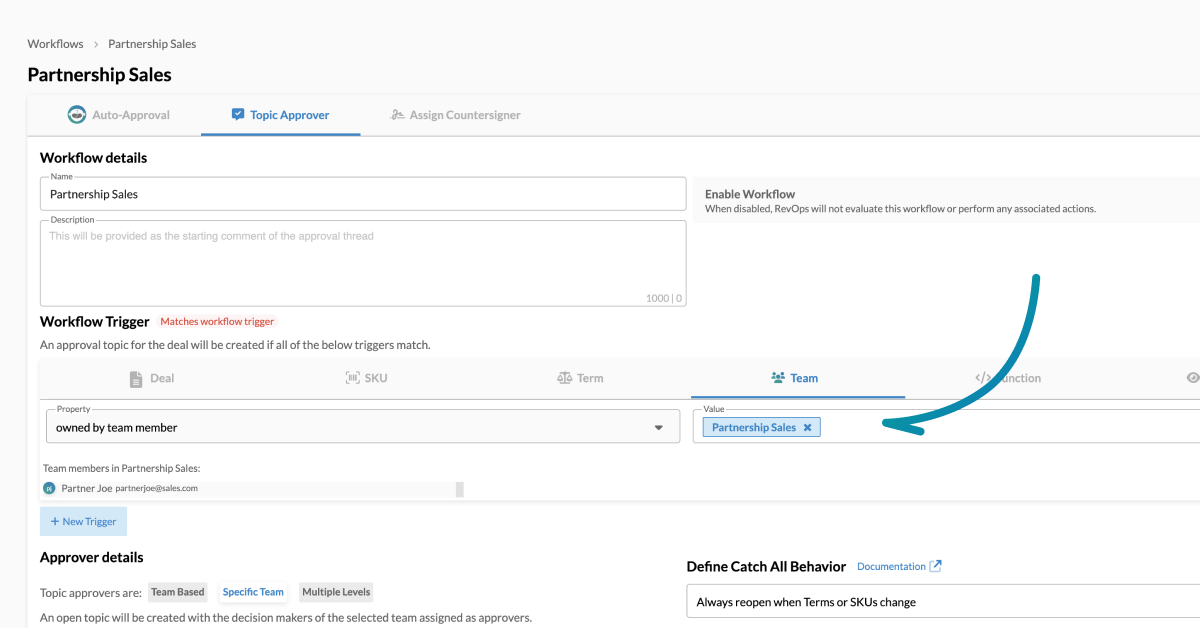
- Save the Workflow
To create an approval workflow for deals created by a Partner template:
Steps
-
Review Creating Workflows
-
Create a new Workflow with a Deal created from template trigger
-
Select the Partnership Template previously created
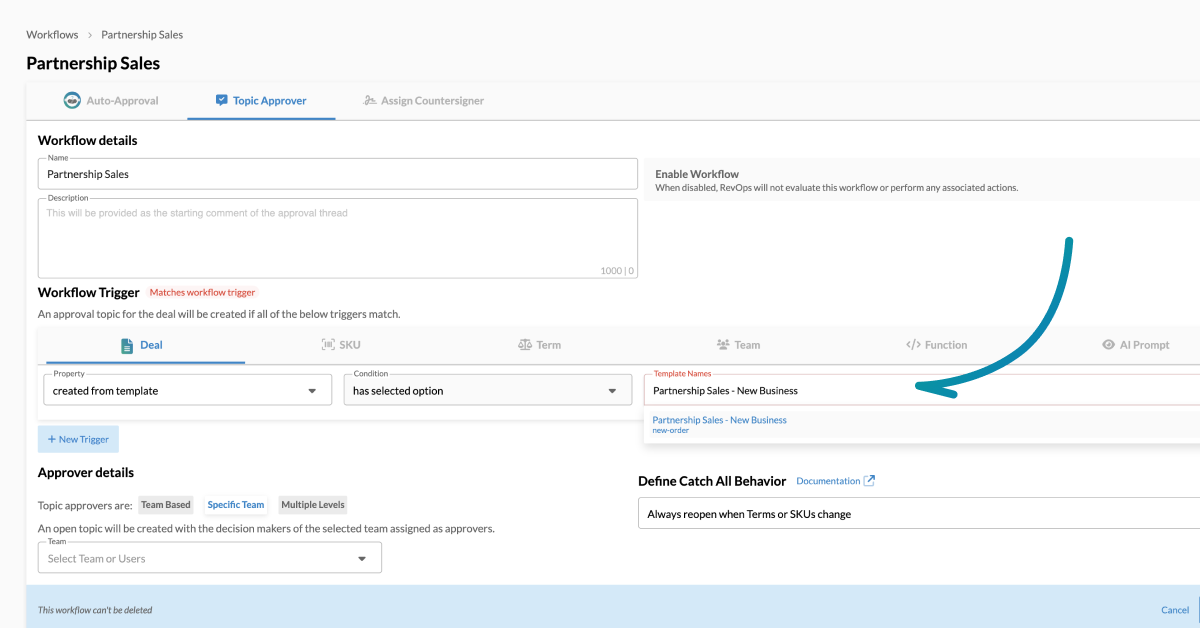
- Save the Workflow
Summary
Congratulations! Your organization is now setup for Partnership Sales!