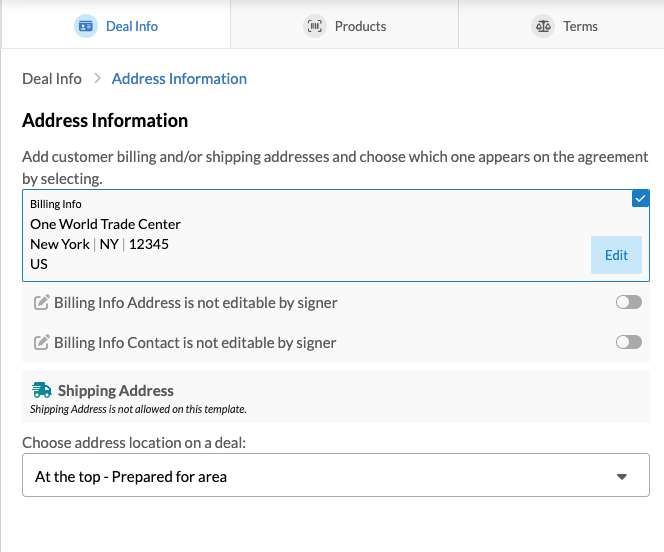Buyer Address Information
The address feature in RevOps is designed to allow administrators and sales representatives to manage customer billing and shipping addresses efficiently. This feature is available in two main locations: Deal Studio and Deal Editor.
Deal Studio
In the deal studio, administrators have several options for configuring address settings. These configurations determine how addresses will be handled in the deal editor by sales reps. The settings include:
| Setting | Description |
|---|---|
| Allowed | Determines if billing and/or shipping addresses can be used in the template. |
| Required | Specifies if an address must be included in the deal. If an address is required and not editable by the signer, the sales rep must fill it out before submitting the deal for approval. |
| Shown by Default | Decides if the address is shown by default when a deal is created from CRM record. |
| Editable by Signer | Allows the first buyer signer to edit the address if enabled. |
| Address Location | Controls whether addresses appear at the top of the deal in the "Prepared for" section or at the bottom above the signature block. |
To access these settings please visit Deal Info → Address Information.
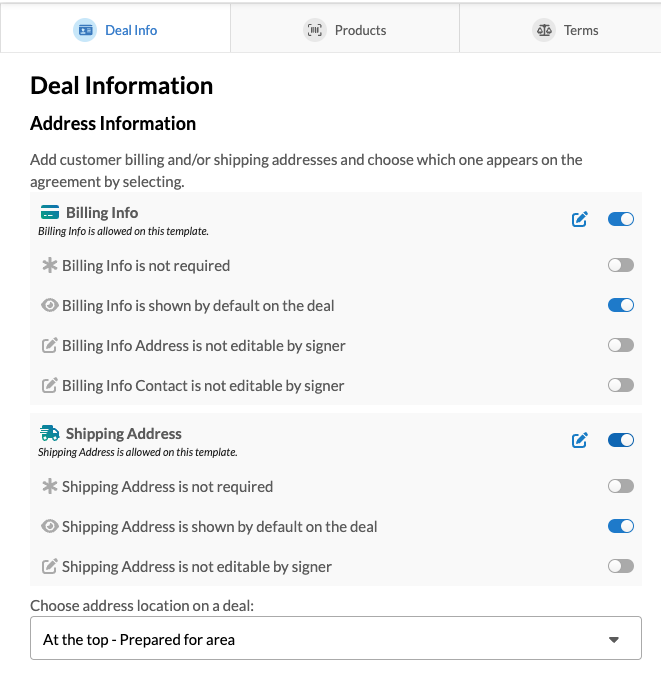
Deal Editor
Addresses can be added to a deal manually by sales reps from Deal Info → Address Information on the left hand side of deal editor.
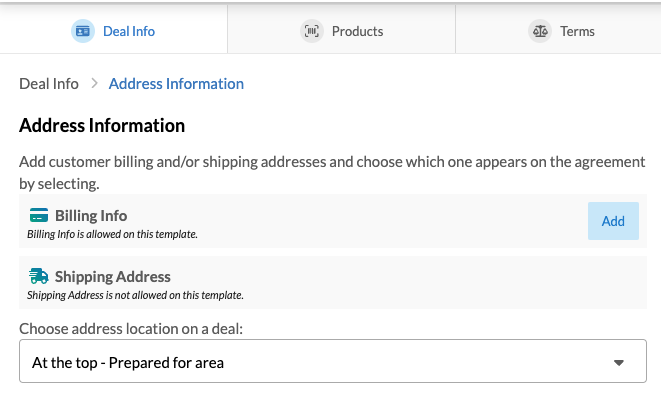
If an address is already present on the deal then it can be edited from the same area. It is also possible to configure whether the address is editable by signer in deal editor. If the address is indicated as being editable by signer, then the first signer of the deal will be able to edit it. This is a good way of collecting address information from your buyers.