Configuration
Chargebee Payments offer a variety of flexible configuration options across deals, skus, and templates.
Chargebee Portal Requirements
Smart Routing
The RevOps Chargebee integration utilizes your smart routing configuration for choosing the appropriate gateway.
Your routing rules must be configured as such that all payment methods will use a supported payment gateway.
Chargebee Support
Chargebee support must make the following changes on your behalf. Please email support@chargebee.com and request the following changes.
- Enable querying customers by custom fields. This is only required if you are planning on looking up existing customers.
- If Chargebee support asks for a specific field name, provide the name of the field that you configured for looking up existing customers.
- For more information, please read this article from Chargebee support.
If you are using Authorize.net for credit card payments, they must also make the following change.
- Enable the Authorize.net direct integration
Chargebee Settings
To manage your Chargebee configuration in RevOps, visit Settings > Integrations > Chargebee.
Existing Customer Lookup
Each RevOps deal must get connected to a Chargebee customer. If you have a Chargebee custom field tracking a unique identifier, RevOps can use that field to find the connected customer.
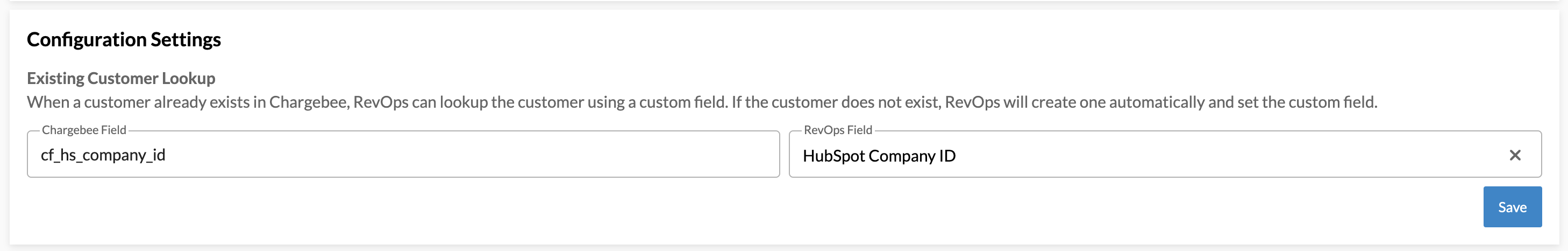
If a matching customer does not already exist, one will be created automatically with the custom field set.
If multiple matching customers exist, the customer will be unable to complete payment.
For additional information, review the Customers documentation
ACH Terms
The National Automated Clearing House Associated (NACHA) has specific requirements in order to transact over ACH (direct debit). Those requirements are broken down into two categories - Authentication and Authorization.
Authentication
Authentication is the process of proving ownership over the provided account information. This is handled via Stripe Financial Connections which allows users to connect directly to their bank to select the an account.
You must have Stripe Financial Connections configured in Chargebee in order to accept Direct Debit via RevOps.
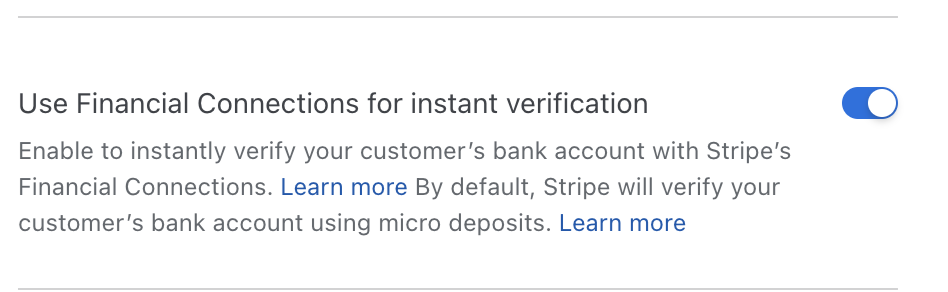
To confirm, visit Chargebee and select Settings > Configure Chargebee > Payment Gateways > Stripe > Direct Debit and confirm the toggle is enabled.
Authorization
Authorization is the process of getting clear permission to create ACH transactions against the selected account. NACHA requires the user agree to all of the following:
- Express authorization language
- Amount of transaction: for recurring transactions this could be the same amount each time or it could be for a range of amounts or amounts that are determined on the basis of specified activity
- The date(s) and/or frequency of the transaction(s)
- The consumer’s account number
- The consumer’s financial institution’s routing number
- Revocation language (for recurring payments or payments scheduled in advance)
Source: WEB Proof of Authorization: Industry Practices - NACHA, 2022 (PDF)
RevOps will automatically add express authorization language, masked account information, and revocation language when users select Direct Debit.
Your deal language should clearly cover the amounts, dates, and frequency of the transactions.
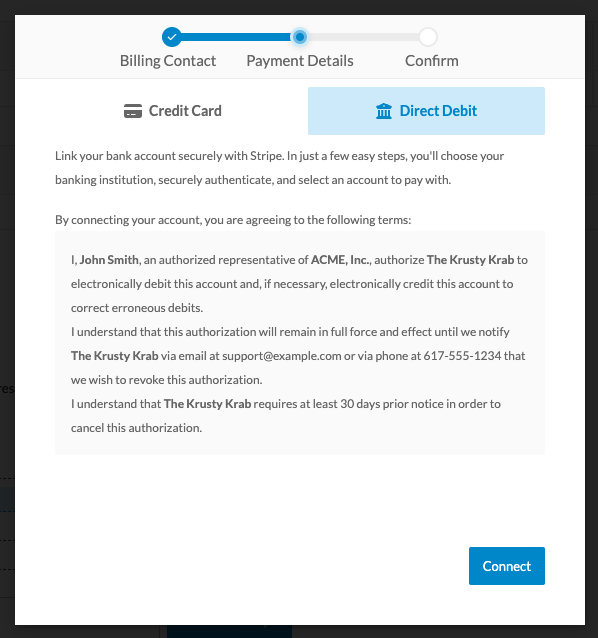
The revocation language must include at least one contact method. You may choose between email, phone number, and mailing address. At least one contact method must be provided, but other options may be provided as desired.
Upon initial connection, the default contact will be the email of the user that created the connection.
You must also provide a minimum notice period. By default, this is 30 days.
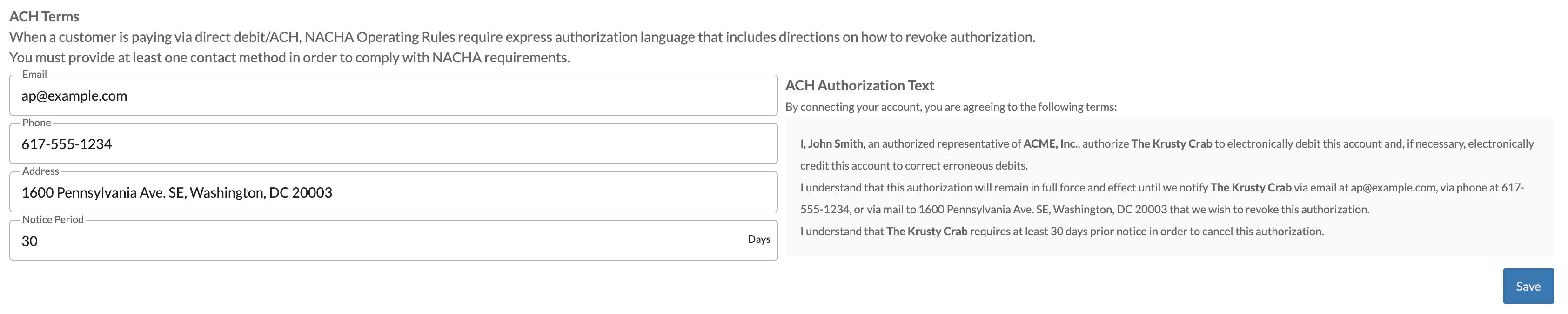
If a deal does not have a legal name set, the account holder will be used instead. The company name will reflect the Business Profile associated with the deal.
SKU Configuration
Each RevOps SKU can be connected to a Chargebee price. A price must be connected in order to successfully create a subscription.
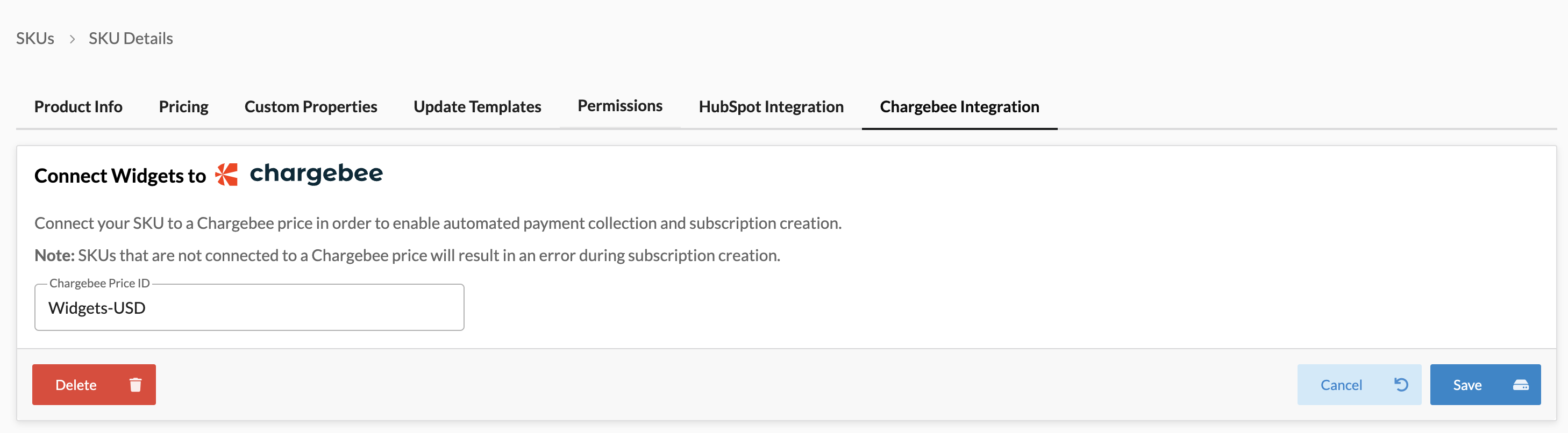
Template Configuration
Payment collection can be enabled or disabled by default on each template.
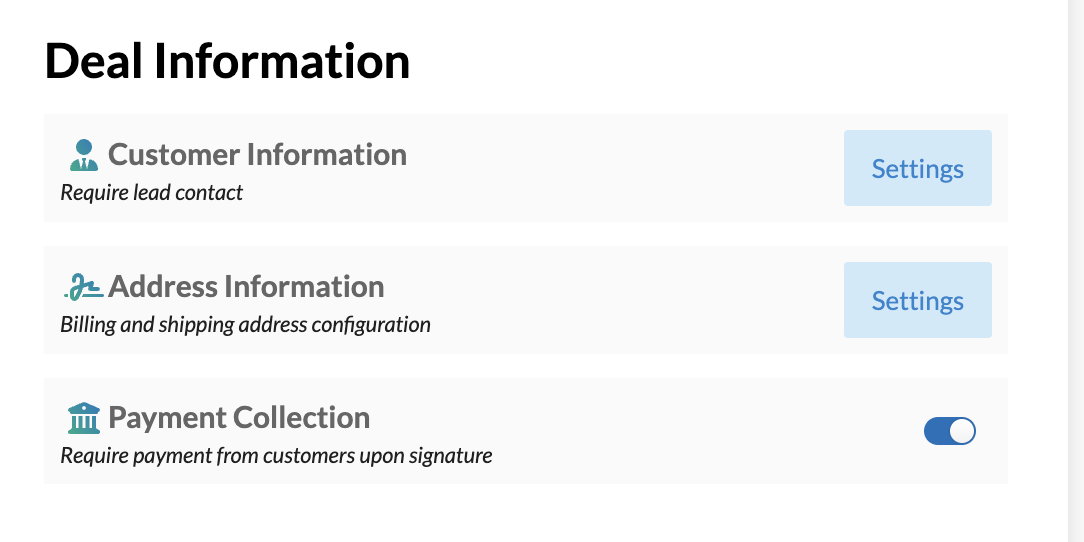
Deal Configuration
When creating a deal, the payment configuration will match the template settings. This can be overridden on a deal by deal basis by an administrator.
Changing payment collection options is disabled for all other roles.
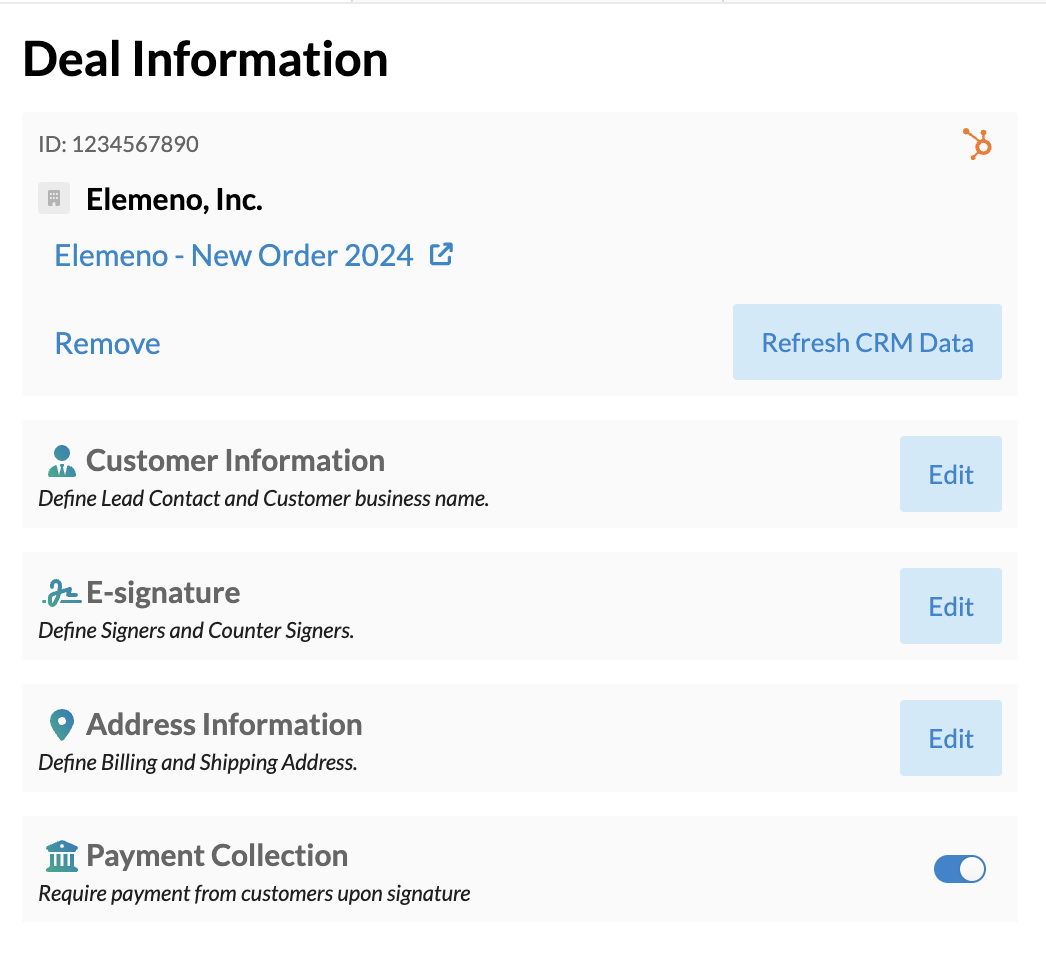
Branding Configuration
If the deal is associated with a business profile that has custom brand colors, the payment flow will adjust to display the respective color.
| Default Experience | Branded Experience |
|---|---|
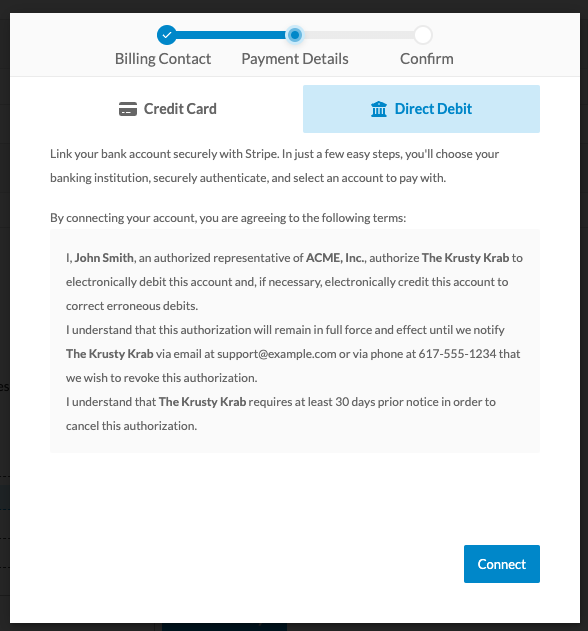 | 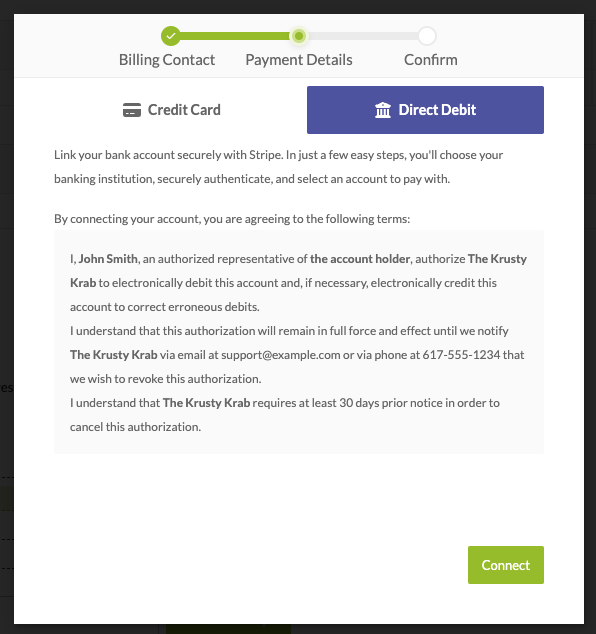 |
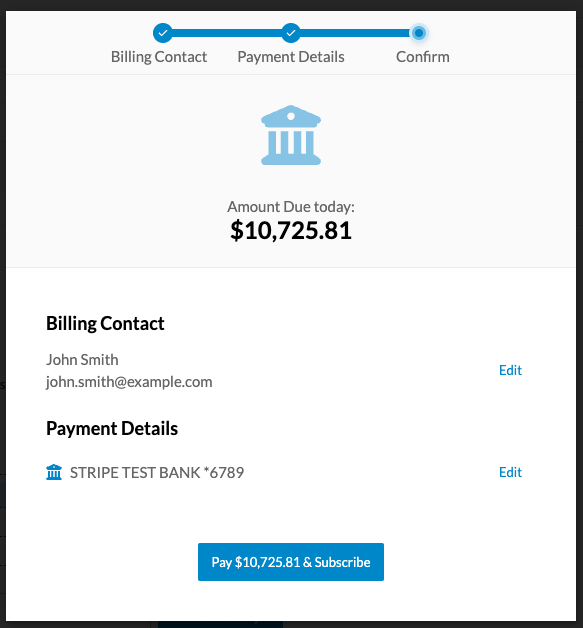 | 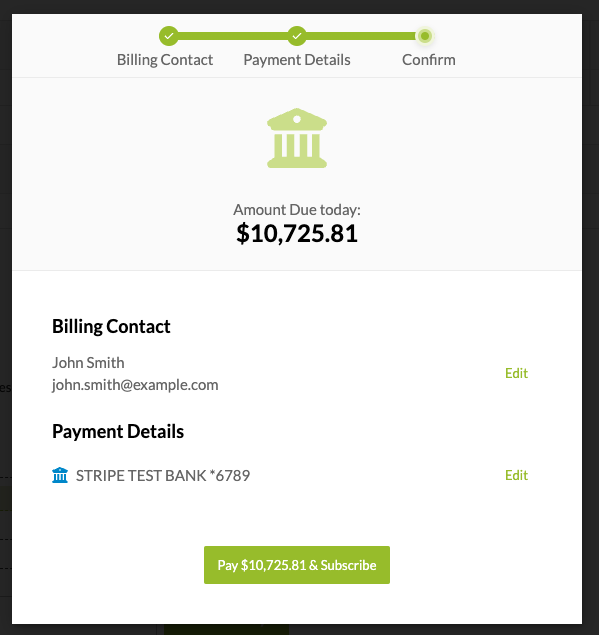 |