Setting up Terms to collect information from Signers
Chasing down the billing contact's email or PO # after they have signed a contract can be a headache. Without this information, invoicing can be a time consuming process. To facilitate this, we recommend requiring it from your customer as they are signing the contract. The information provided by your customer can then be synced to your CRM, centralizing the data to be used for any post-closing automation you set up. There are only 2 steps:
- Set the Input Type to "String" or "Email"
- Under "Advanced Behavior", enable the "Editable by signer" toggle
Set the Input Type
Go to the term you would like to require your customer to fill out:
- Using the side navigation, Settings > Terms
- Select your Term
- Change the Input Type to either String or Email

The Editable by signer feature is only supported on String and Email term types.
Editable by signer dropdown terms are available in beta, please contact support@revops.io to join the beta and give your customers a restricted set of options to select.
Enable Editable by Signer
After changing the Term's Input Type , you may notice the settings under the Advanced Behaviors section update. You will find that the Editable by signer toggle now says "Disabled" and can be toggled to "Enabled". Enable this toggle to make the term editable by your signers.

Details
When a field is set as Editable by signer , the term will ALWAYS be required by your 1st customer signer. By default, this field is set as optional for sales reps and other non-admins. It can be set as required on a template for your non-admins to fill in before submitting the deal for review.

When used on the deal, you'll notice an icon that denotes the information entered in this field can be edited by the 1st customer signer.

Upon signing the deal, the first customer signer will be required to add information into the field, if none is currently set, before they can complete signing.

When setting up PO # as a term, we recommend setting the default value of the term on the template as "Not Required". This allows your customers to enter a PO #, if needed.

Term Properties
Term Properties are a great option when you are collecting multiple pieces of information or want to adjust the display of the input.
Term properties have to be referenced in a term description for them to appear. Combined with markdown, this can be a powerful way to adjust the formatting of your inputs to be clearer to your user.
Editable by signer properties behave nearly identical to editable by signer terms. Review the enabling and details sections for more information.
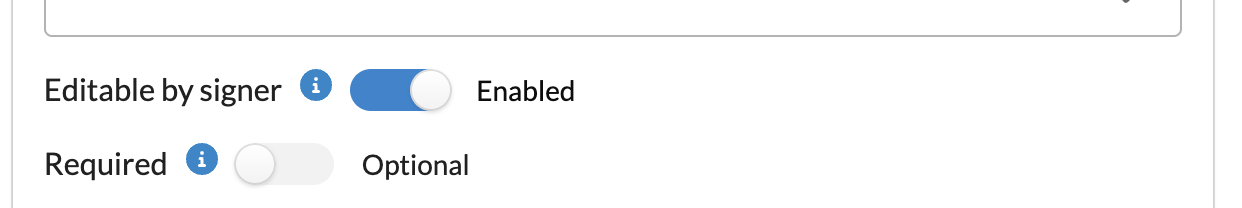
Billing Table
Tables are a great way to align inputs and provide additional context. When collecting multiple pieces of information, this also results in a more condensed view.
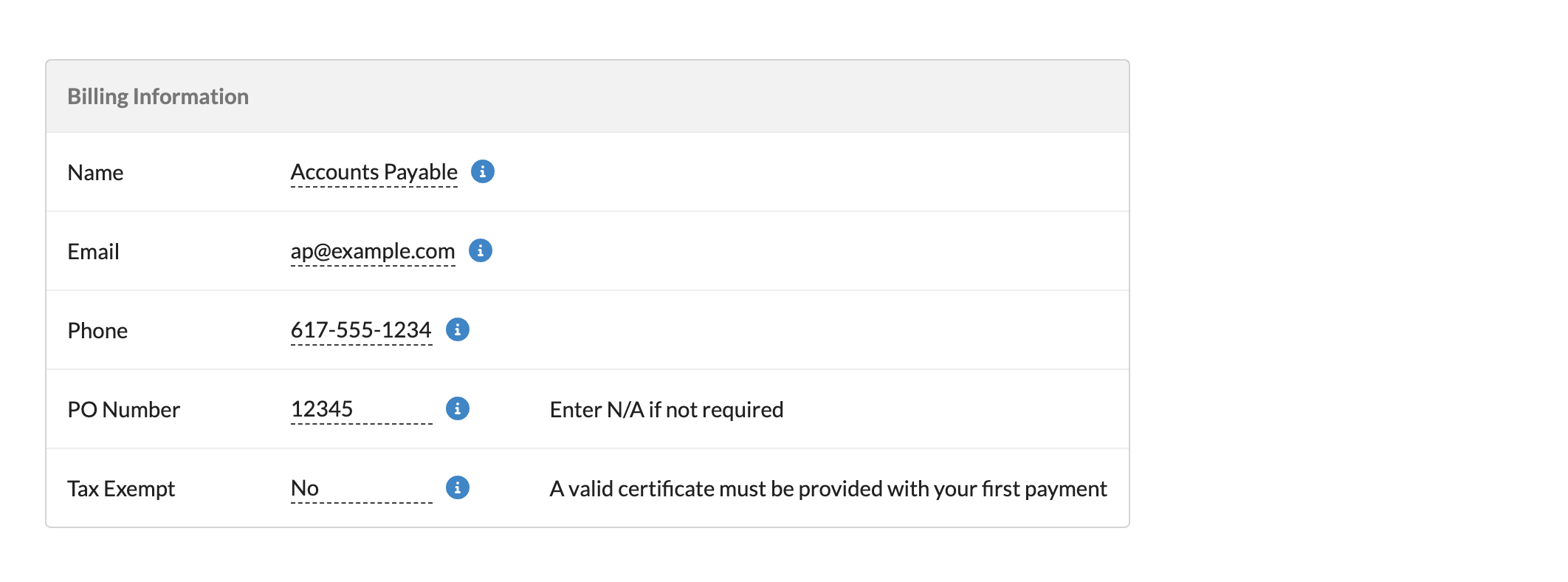
| Billing Information | | |
|--------------------- |--------------------------------------------- |-------------------------------------------------------------- |
| Name | {{current.term.properties.name.value}} | |
| Email | {{current.term.properties.email.value}} | |
| Phone | {{current.term.properties.phone.value}} | |
| PO Number | {{current.term.properties.PONumber.value}} | Enter N/A if not required |
| Tax Exempt | {{current.term.properties.taxExempt.value}} | A valid certificate must be provided with your first payment |
If a term is a paragraph term and has no label or icon, only the description will display.
Contact Information
If you're collecting the same values for multiple inputs, tables are a great way to group like fields.
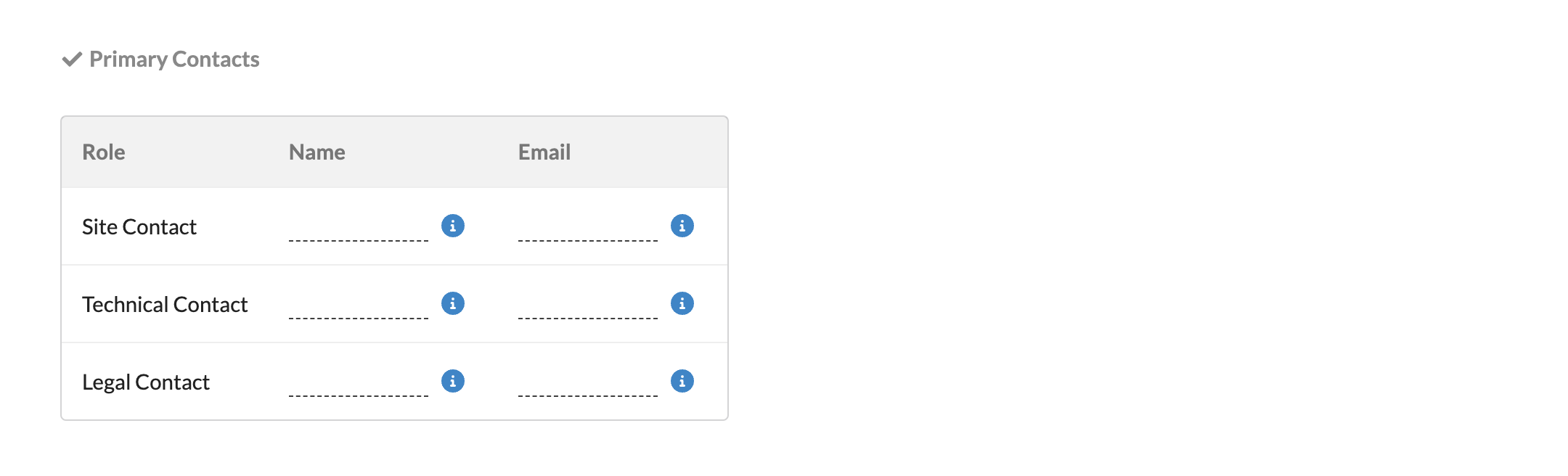
| Role | Name | Email |
|------------------- |-------------------------------------------------------- |--------------------------------------------------------- |
| Site Contact | {{current.term.properties.siteContactName.value}} | {{current.term.properties.technicalContactName.value}} |
| Technical Contact | {{current.term.properties.technicalContactName.value}} | {{current.term.properties.technicalContactEmail.value}} |
| Legal Contact | {{current.term.properties.legalContactName.value}} | {{current.term.properties.legalContactEmail.value}} |
Inline Properties
Sometimes you're collecting information in the middle of a sentence. Term properties enable you to place inputs between other text for inline context.
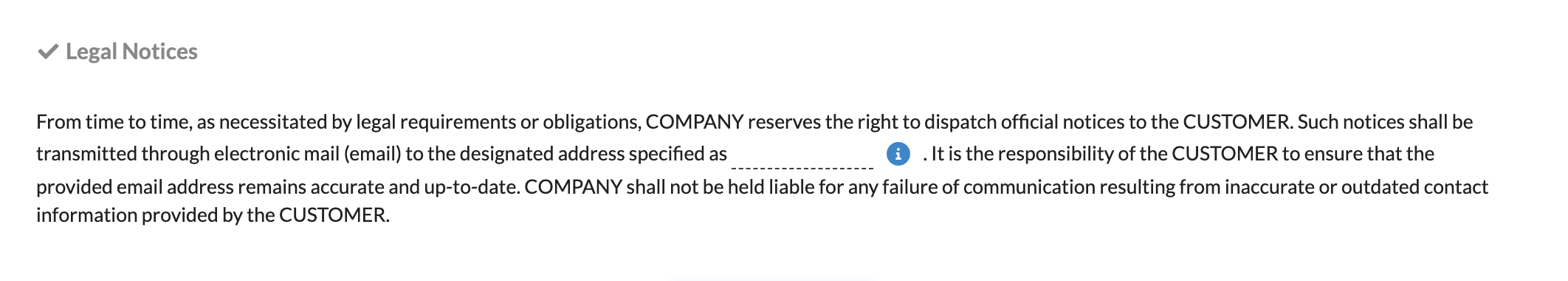
From time to time, as necessitated by legal requirements or obligations, COMPANY reserves the right to dispatch official notices to the CUSTOMER. Such notices shall be transmitted through electronic mail (email) to the designated address specified as {{current.term.properties.legalContact.value}}. It is the responsibility of the CUSTOMER to ensure that the provided email address remains accurate and up-to-date. COMPANY shall not be held liable for any failure of communication resulting from inaccurate or outdated contact information provided by the CUSTOMER.