Errors and Validation
When multiple systems connect, it's possible to end up with incorrect configurations. RevOps attempts to alleviate this by validating the pending subscription before it's approved and sent to your customer.
In the event that you run into a validation error during submission or an issue during signing, this article covers how to debug issues.
Deal Validation
When a rep goes to submit a deal to deal desk, we automatically run a series of validations to ensure the Chargebee subscription will be able to be created.
The validations that RevOps performs are:
- A subscription estimate is able to be created based on the deal data
- The customer lookup configuration does not return multiple existing customers
In the event that a validation error occurs, users will see a screen similar to the below. Admin users will be able to override and submit, however payment and signature will fail if the Chargebee error is not resolved.
| User View | Admin View |
|---|---|
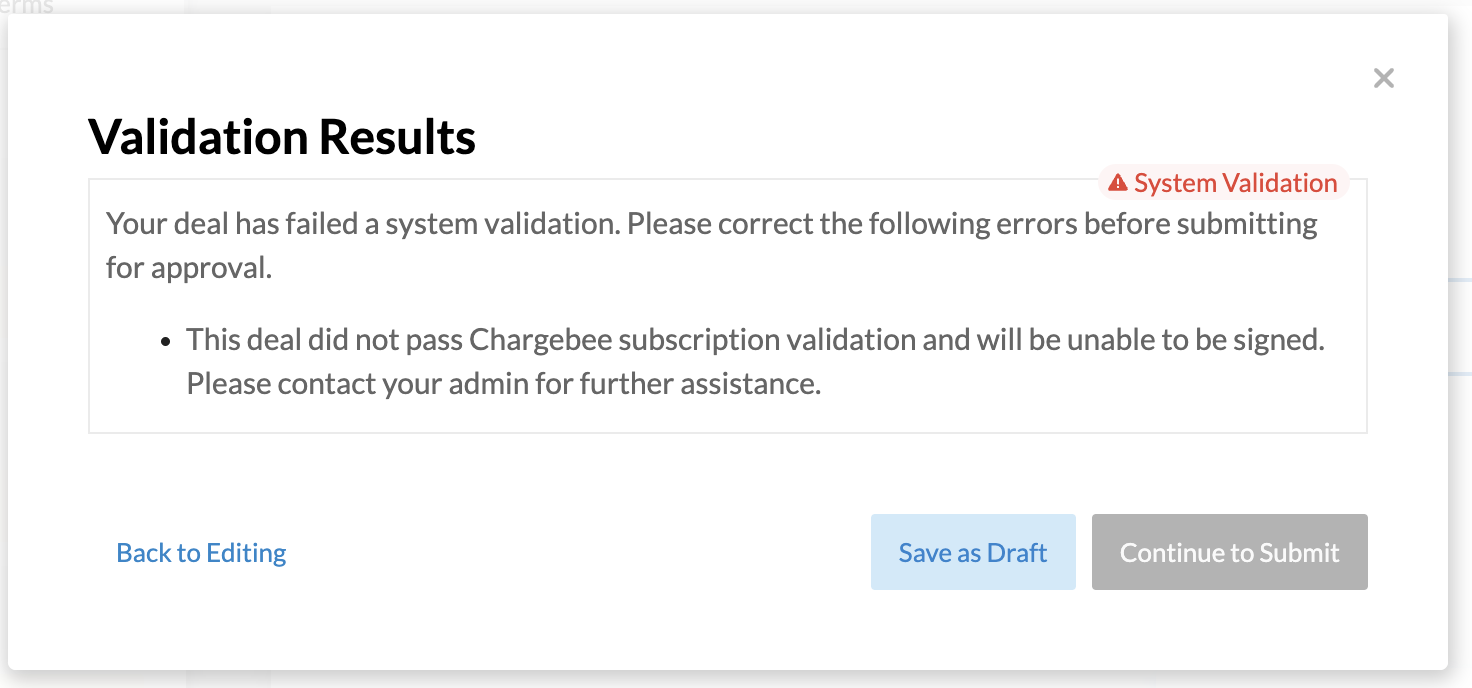 | 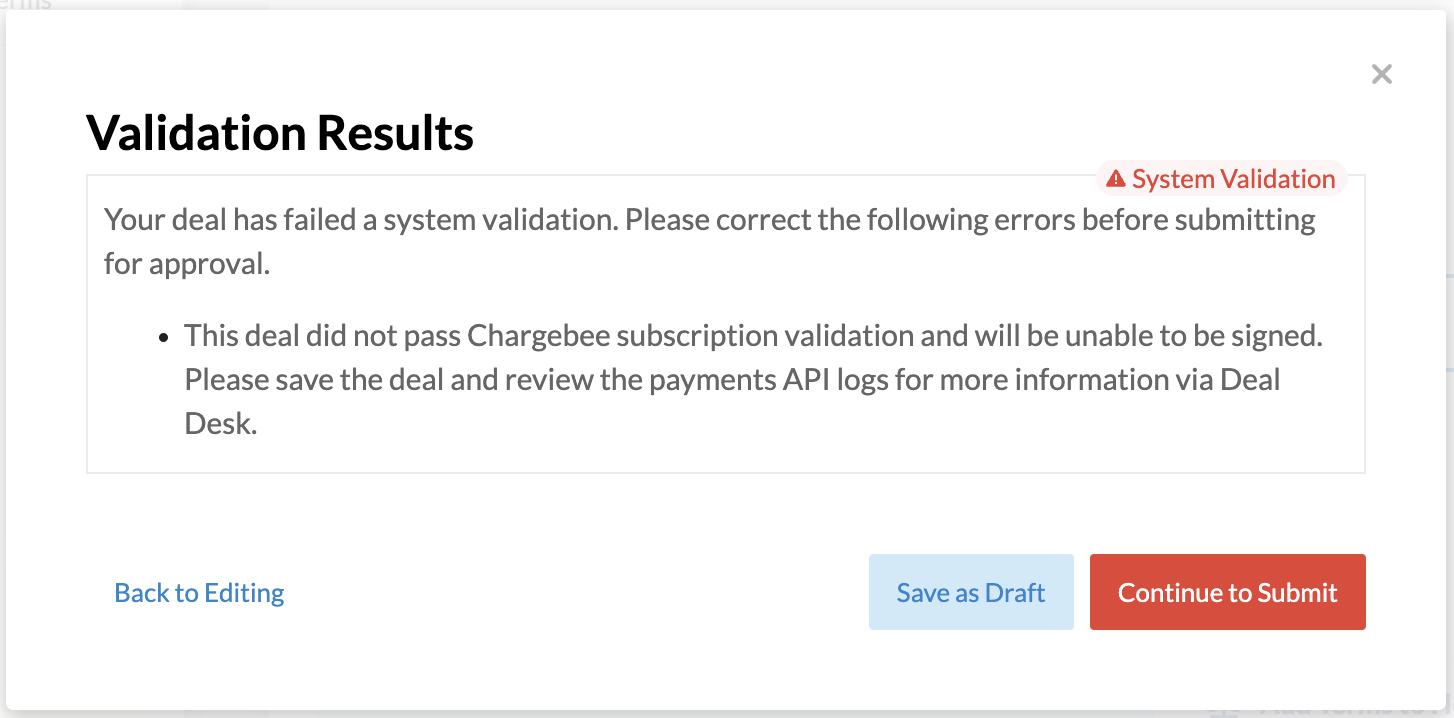 |
API Logs
RevOps provides API logs for all operations between RevOps and Chargebee. Expand the payments card on Deal Desk to view the most recent logs. Access to logs is limited to admin users.
Here you will be able to see the HTTP method, URL, and status code. Logs can be expanded to view the full request and response body.
Headers, including authorization headers, are omitted.
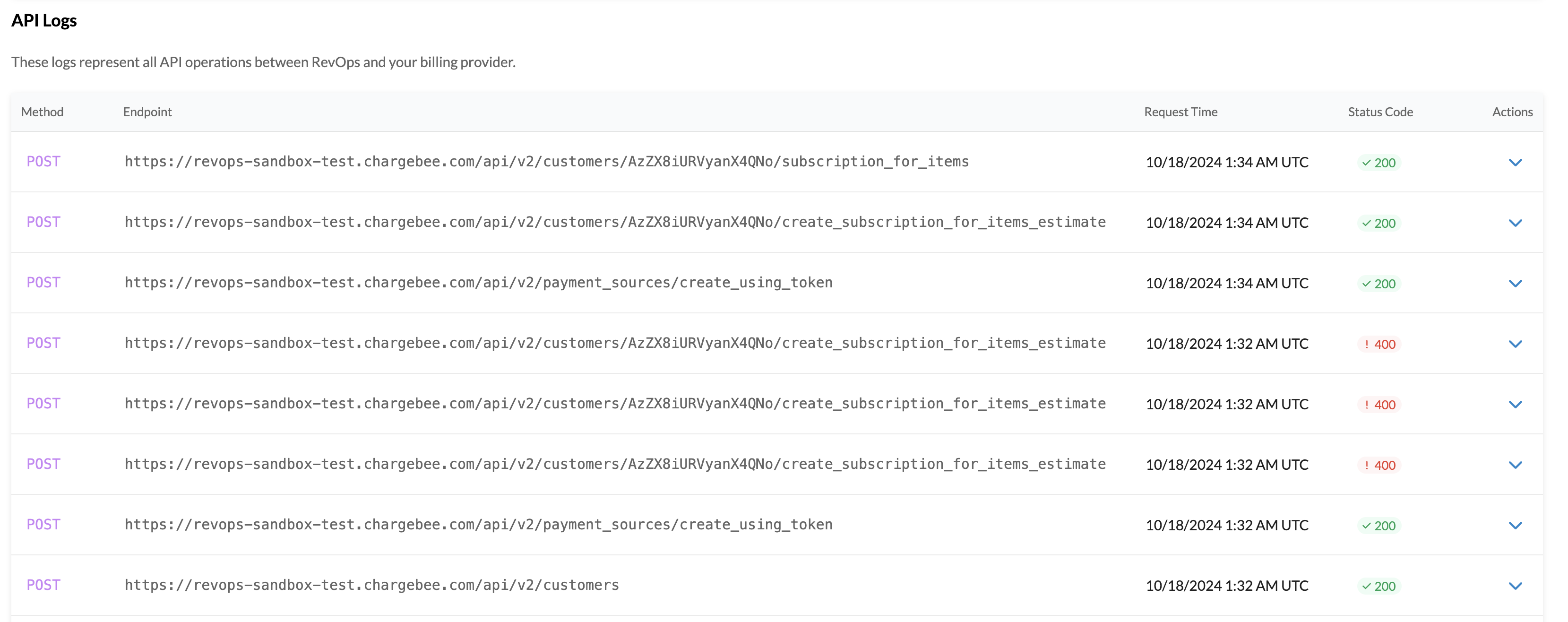
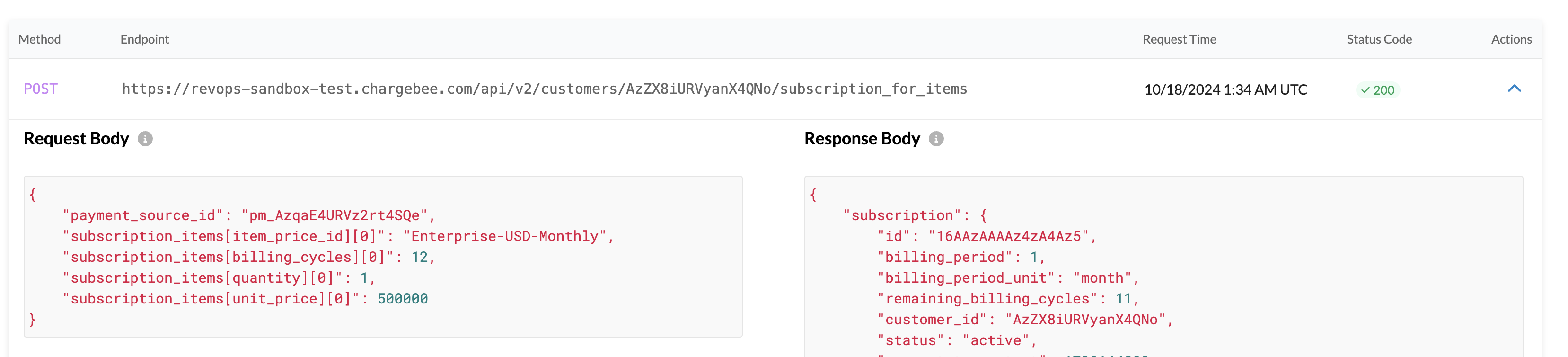
RevOps uses Chargebee.js and Stripe Financial Connections for securely collecting credit card and direct debit information. In order to maintain PCI compliance, Chargebee.js and Stripe make their own API calls with in-scope data.
Chargebee.js and Stripe return a reference token to the secure information along with masked account information (card brand/bank name and last 4 of account number). RevOps never has access to direct credit card or banking information.
Any data that RevOps maintains is considered out-of-scope for PCI certification requirements.
Understanding Log Errors
Below is a list of common errors and how to resolve them.
If you require assistance debugging an error not noted below, please email support@revops.io. Please include a link to the deal and the relevant error message in your email.
RevOps maintains API logs for a minimum of 30 days. Logs older than 30 days may no longer be available.
All Endpoints
| Status Code | Error Message | Solution/Description |
|---|---|---|
401 | api_authentication_failed | The API keys that RevOps has are invalid or do not have the correct scopes. Please contact support@revops.io for assistance in updating your connection. |
Subscriptions & Estimates
Associated Endpoints
estimates/create_subscription_for_itemscustomers/<customer_id>/subscription_for_itemscustomers/<customer_id>/create_subscription_for_items_estimate
| Status Code | Error Message | Solution/Description |
|---|---|---|
400 | plan item price must be present | A Chargebee Plan must be added to the deal. |
400 | This param should not be sent for on_off addon type | A Chargebee Plan is present with a quantity other than 1. Update this line item to have a quantity of 1. |
400 | duplicate_entry | A Chargebee Plan is present more than once. Remove the additional entry. |
400 | There is already a plan Item | Multiple Chargebee Plans are present. Remove the additional entries. |
400 | subscription_items[item_price_id][i] : cannot be blank | A RevOps SKU is missing an associated Chargebee Price ID. Update the SKU's Chargebee Settings to include a price. |
Payment Methods
Associated Endpoints
payment_sources/create_using_token
Payment Method verification API calls are often expected to fail as the user may provide invalid payment details.
Most API call errors for these endpoints will display the relevant error to the user and no action is required from the sender.
| Status Code | Error Message | Solution/Description |
|---|---|---|
| 400 | payment_method_verification_failed | This is an expected error when the user provides an invalid card. Review the error message for additional information. |
Customers
Associated Endpoints
customers
| Status Code | Error Message | Solution/Description |
|---|---|---|
| 200 | Duplicate Customer | If an existing customer lookup configuration is found, Chargebee might return a 200 Success status code that has multiple results. While this is valid from Chargebee, RevOps is unable to determine which account to use. Please update Chargebee to reset the identifier field on the customers that are not the primary association. |
Customer Error Codes
While deal validation tries to catch errors before they reach the customer, changes that happen after the deal is submitted for approval may impact signature.
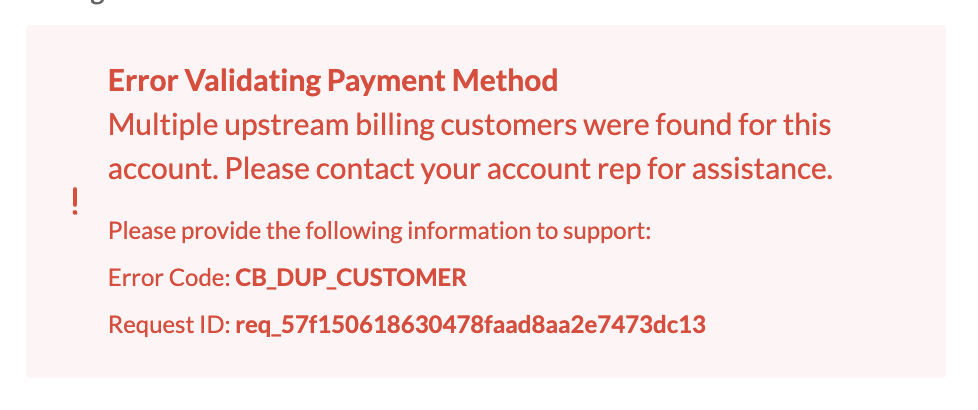
Below you will find each of the known error codes that a user might see and how to resolve them.
User Errors
These are errors that are typically caused by direct user action. Additional information will be provided to the user.
There is typically no action needed here from your organization or the RevOps support team. Instead, the user must take appropriate action.
| Error Code | Description | Resolution |
|---|---|---|
CB_FAILED_PAYMENT | Payment Failed | Charging the customer's payment method did not succeed. Review the API logs for additional information or have the user try an alternative payment method. |
CB_FAILED_ADD_PAYMENT | Adding Payment Failed | Verifying the customer's payment method did not succeed. Review the API logs for additional information or have the user try an alternative payment method. |
System Errors
These are errors that are a result of a specific configuration of the specific deal or the overall Chargebee integration. Your team must take action to unblock payment.
| Error Code | Description | Resolution |
|---|---|---|
CB_DUP_CUSTOMER | Multiple Customers Found | Multiple customers were found with your existing customer lookup configuration. Please update Chargebee to reset the identifier field on the customers that are not the primary association. |
CB_SUB_INVALID | Invalid Subscription Configuration | The deal's configuration does not result in a valid Chargebee subscription. Update the deal to have a valid setup. |
CB_API_UNAUTHORIZED | Invalid API Credentials | Please contact support@revops.io to update your API keys. |
CB_UNKNOWN | Unexpected Error | Please contact support@revops.io for assistance. |
Additional Support
In the event that you require additional support debugging an issue, please contact support@revops.io and provide the following information:
- Link to the associated RevOps deal
- Error Code
- Request ID (if present)
- Relevant Screenshots (if available)
When contacting our support team, please do not include any sensitive information that falls into PCI scopes. This includes, but is not limited to, credit card numbers and bank account/routing numbers.
Screenshots should be cropped or redacted as appropriate.
This information should only be securely entered into the provided form.