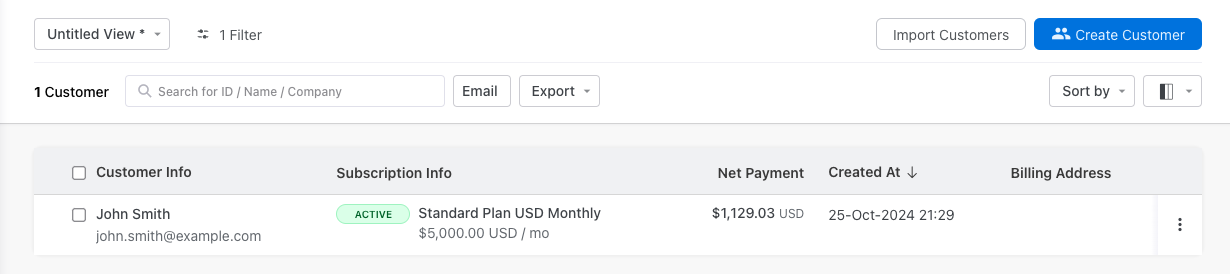Customers
Each RevOps deal must be associated with a Chargebee customer in order to accept payment. In order to avoid duplicate customers, you can configure your customer lookup to use a Chargebee custom field.
If no existing Chargebee customer was found using your lookup configuration, RevOps will automatically create one and set the field. Once a customer has been linked to the deal, it remains linked regardless of changes in Chargebee.
If a customer is being created and a lookup configuration is present, RevOps will write the appropriate value to your custom field.
Lookup Flow
The chart below describes the flow that is followed when an operation requires a Chargebee Customer ID.
Duplicate Results
If Chargebee returns multiple results when looking up an existing customer, RevOps is unable to determine which customer to use. The customer will be unable to complete signature until this is resolved.
To resolve the issue, update Chargebee to remove or replace the value in your custom field.
You can simulate the RevOps lookup in the Chargebee UI by adding a filter looking up all customers that have a specific value for your custom field.
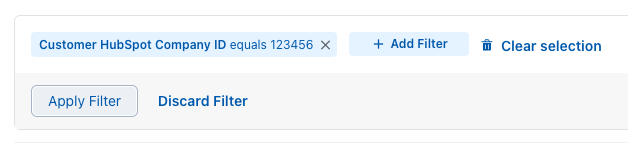
To confirm the ID being used for the lookup, you can review the API logs and look for the request similar to the below. The ID is the value at the end after the =.
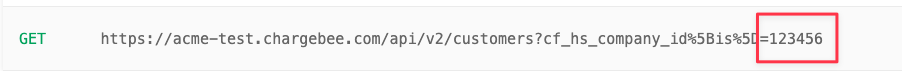
When the filter is applied, you should get exactly one result. The screenshot below is an example of a configuration that will cause an error.
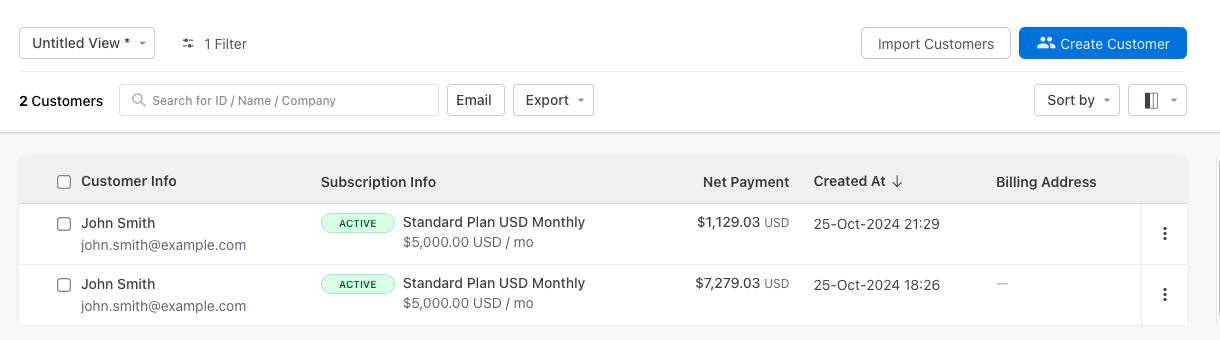
After updating the duplicate results, you should then see only one result when applying the filter.