Approval Metrics
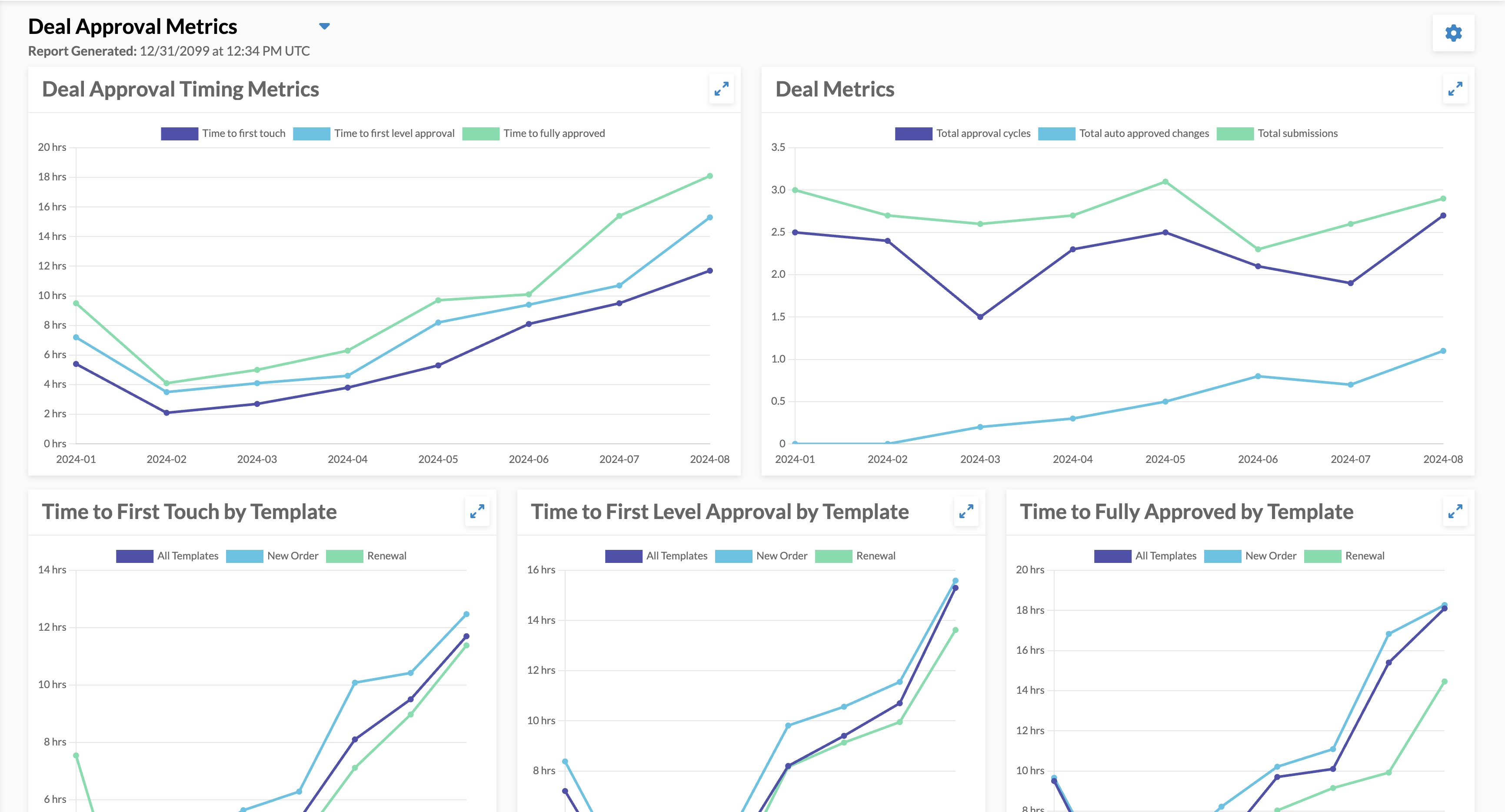
Approval Metrics give you insight into how your deal desk is operating. Insights enables you to answer questions such as:
- How long do my deals take to get approved?
- How many times are deals being submitted for approval? Re-approval?
- How often are deals getting auto-approved?
- Which approval topic is taking the longest to approve?
Be sure to review the Insights Settings documentation for additional information on configuring Insights.
Breakdown Reports
Approval Metrics are automatically broken down by approval topic, template, and form type to make it easier to understand how your deal desk operates.
Topic Breakdowns
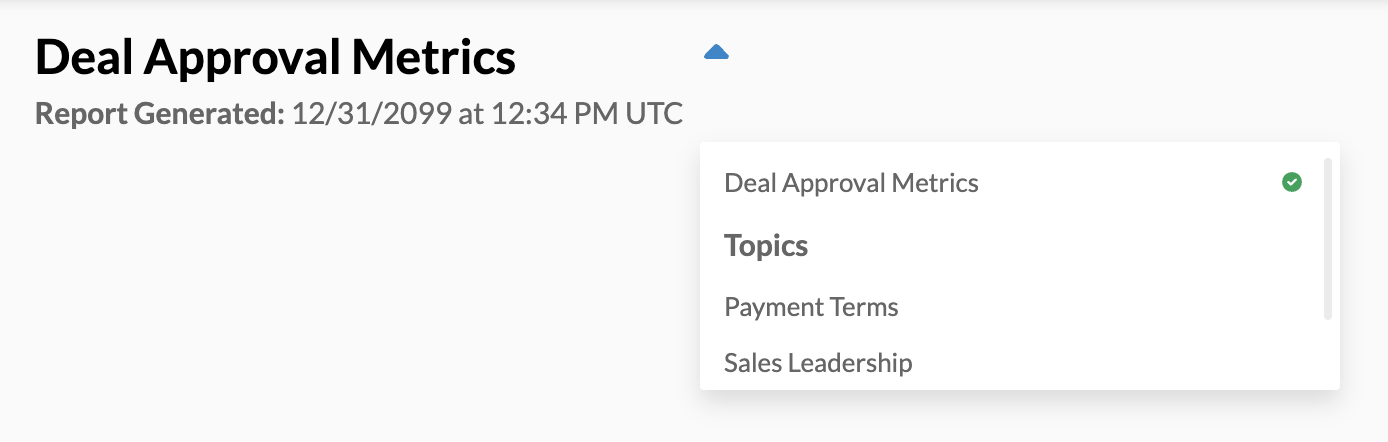
To access your topic breakdowns, select the topic name from the Insights menu.
Topic breakdowns are generated for any workflow that results in an approval topic being created. Breakdown reports are not created for manually created topics.
Template & Form Type Breakdowns

The overall approval metrics report and each topic breakdown will include a further breakdown for each topic based on the template the deal was created from and the deal form type.
Included Data
Approval Metrics will include all deals that are in approved, negotiation, signing, signed, or active status. All other statuses are excluded.
Comments from manually created topics are included in any overall deal metrics, but are not included in topic breakdowns.
Calculated Metrics
Each report includes the following metrics. When a deal includes multiple submissions, timing is aggregated on the individual deal level before being aggregated overall.
Unless otherwise noted, all values represent the average value per deal.
Time to First Touch
Time to first touch measures how long it takes from deal submission to the first approval touch. A touch is defined as an assigned approver either commenting on the deal/topic or approving the deal/topic.
Time to First Level Approval
Time to first touch measures how long it takes from deal submission to the first level of approval. For overall deal metrics, first level of approval is defined as any topic being fully approved.
For topic breakdowns, first level of approval is defined as the topic being partially approved. If the topic only has one level, this will also be the time to fully approved.
Time to Fully Approved
Time to fully approved measures how long it takes from deal submission to receiving all levels of approval. For overall deal metrics, fully approved is defined as all topics being fully approved. For topic breakdowns, fully approved is defined as the topic being partially approved.
Total Approval Cycles
An approval cycle is defined as a submission that is followed by an approval. Each time a deal is re-submitted and re-approved is considered an additional approval cycle.
Total Auto-Approved Changes
Auto-Approved changes measures the effectiveness of your re-opening behavior settings. An auto-approved change is defined as a deal submission where no topics re-open.
For topic breakdowns, an auto-approved change is defined as a deal submission where the specific topic did not re-open.
Total Submissions
Total submissions includes the total number of times a user submitted a deal for approval with material changes. It includes submissions that are followed by an auto-approval event.
It does not include saving as draft or submissions that did not make material changes.
Auto-Approval Percentage
Auto-Approval percentage measures how many deals are being approved with auto-approval workflows.
If a deal did not meet auto-approval requirements, it will be considered not auto-approved. This is true regardless of the result of any re-opening behavior settings.
This metric will not be generated if there are no auto-approval workflows enabled.
Number of Comments
Number of comments measures the level of collaboration happening with your team. All comments created by users are included in this value. For overall metrics, this includes manually created topics and escalation messages.
Automatically created comments, such as when editing approvers or workflow created topics, are excluded.
Understanding Metrics
Timing Metrics
Timing metrics are calculated using your Insights Settings. All values are calculated as business hours that do not fall within a designated holiday.
Approval Segment
The latest submission prior to the approver action is selected for calculating each segment.
For instance, take the following events:
- Submission A - 9:00 AM
- Submission B - 10:00 AM
- Approver Comment - 1:00 PM
- Submission C - 3:00 PM
- Topic Approved - 5:00 PM
These events will produce two approval segments - Submission B -> Approver Comment (3 hours) and Submission C -> Topic Approved (2 hours).
Time to first touch will include both events and will result in a metric of 2.5 hours.
Time to fully approved will only include the later event and will result in a metric of 2 hours.
If our business hours are 9 AM - 5 PM, then the approval time will remain 2 hours if the time shifted later to any time before 9 AM the next business day. For instance, 6 PM, 11 PM, or 7 AM will all result in equivalent results to 5 PM.
Why is Time to First Touch Longer than Time to Approve?
For many organizations, the time from submission to approval is significantly lower than the time from submission to first touch. This can happen for reasons such as:
- Straightforward submissions outside of business hours are approved quickly resulting in a 0 hour turn-around time.
- Submissions that require feedback are not frequently responded to outside of business hours and require more time to action.
- Deals are frequently approved using the submit and approve option. This results in a near instant approval time.
The example in the approval segment section illustrates a scenario where this may occur.
You may also see similar patterns with other timing metrics. For instance, time to first level approval may be longer than time to full approval if submission -> partial approval most commonly happens during business hours and submission -> full approval happens outside of business hours.
Collaboration Metrics
Collaboration metrics only reflect activity that occurs on the RevOps platform. We recommend using RevOps Collaboration for any deal communication to have a unified source of truth and have metrics reflect your actual activity levels.
Metrics like Time to First Touch may appear higher than expected if approvers are leaving comments elsewhere, such as in Slack or email.