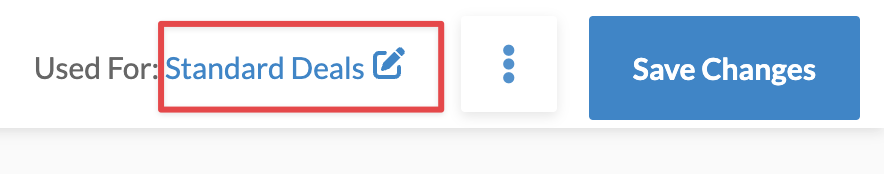Usage Types
When creating a template, you'll be given the option to choose your usage type. Each usage option results in a slightly different experience.
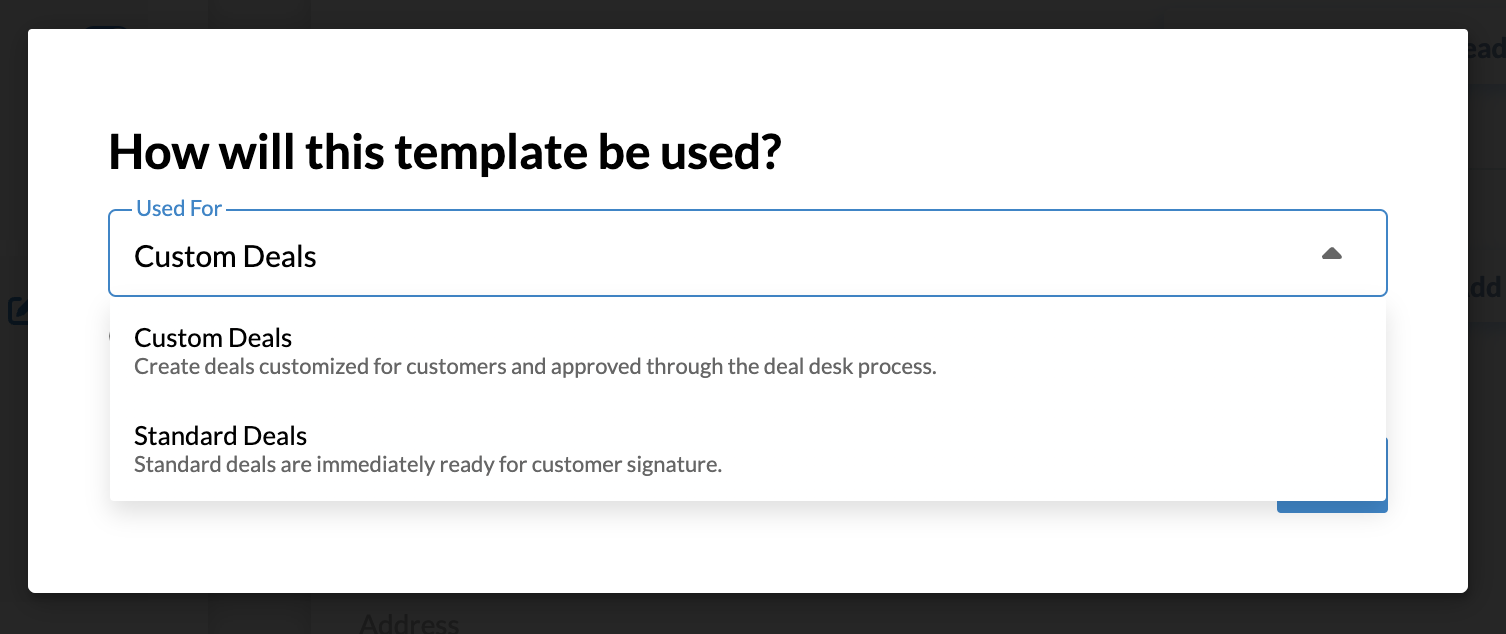
- In addition to being a standard deal or a custom deal, each agreement has an agreement type.
- Each usage type will impact which signature types you can select.
Custom Deals
Custom Deals are deals that will go through a negotiation process. These will create a deal that appears in deal desk and go through a full status cycle including approval workflows. Custom Deals typically these will start from a CRM record.
Common Use Cases:
- Sales assisted new order forms
- Renewal order forms
- Coterministic Expansions or Up-Sells
- Negotiated Non-Disclosure Agreements
Standard Deals
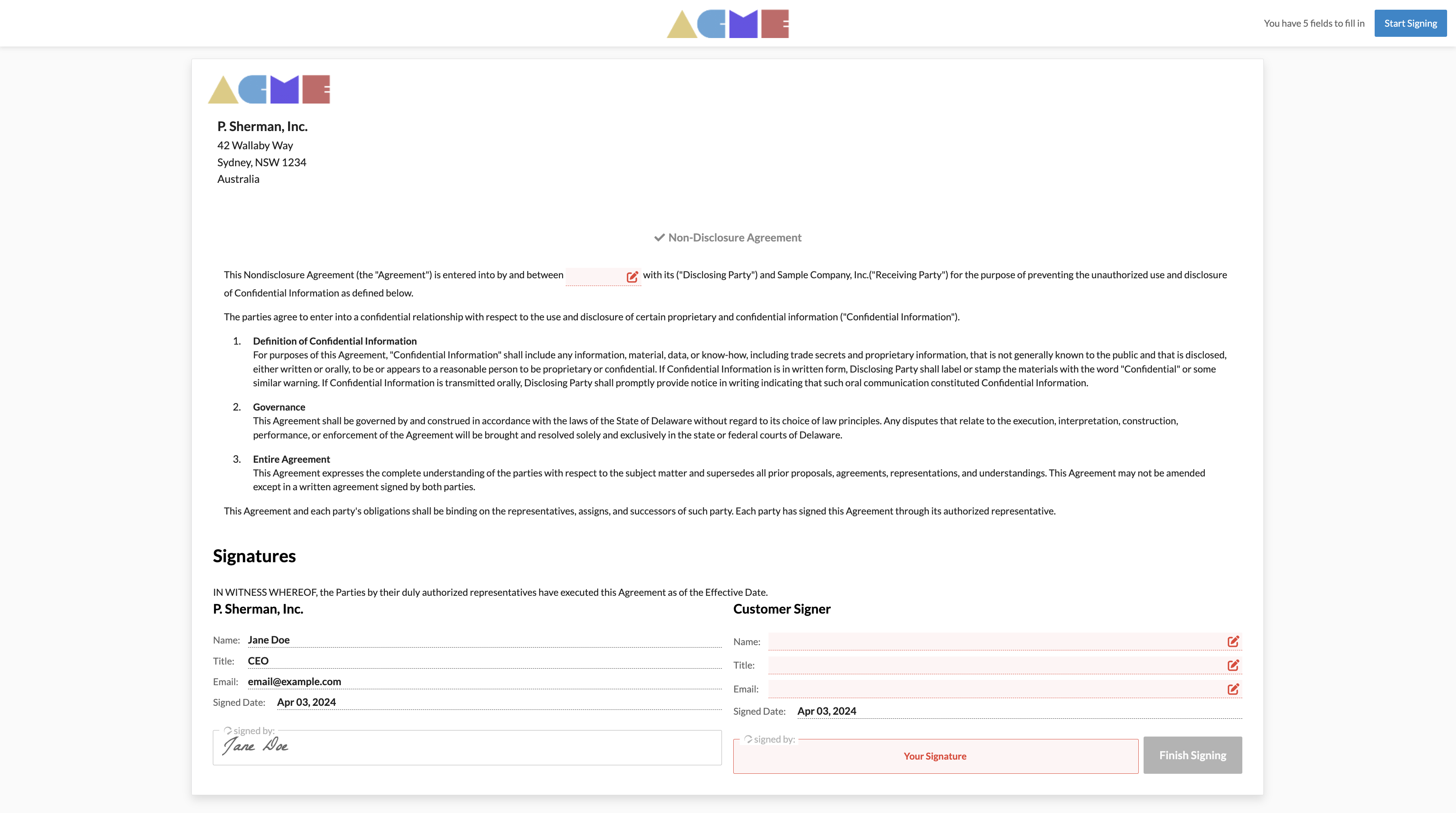
Standard Deals are designed for your templated agreements that do not need any changes. Because they are fully standardized, these agreements cannot be edited by the sales rep. When a standard deal is shared, an invitation will be created. A deal will not be created in deal desk until the buyer signs.
Common Use Cases:
- Pre-Signed Non-Disclosure Agreements
- Clickthrough Standard Terms (Terms of Service, Liability Release, etc...)
- Cancellation Request
These agreements can save your deal desk team and signers time by removing them from the process for agreements that don't change and allow them to focus on Custom Deals or other tasks. Pre-Signed Agreements are only supported on Standard Deals and eliminate repetitive signing of the same boilerplate document such as an NDA.
Creation Options
Standard Deals can be created in one of 3 ways.
- Sharing an invite via the Create Deal button
- Sharing the generic URL accessible via the usage type in the top right corner
- Sharing an invite via the API
After a Standard Deal has been signed, you can optionally choose to redirect them to a custom success page. Your redirect URL will include two query string parameters: dealId and fromRevops. dealId will match the ID of the newly created signed agreement. fromRevops will always be true. The redirect URL must begin with https://.
The API for Standard Deal invitations is in beta. Contact support@revops.io for information.
Changing Usage Type
Once you've created your template, you can change the usage type by selecting the current usage type in the top right corner.
Changing the type will have no impact to previously created Custom Deals or previously signed Standard Deals. Any invites previously shared for Standard Deals will no longer work.