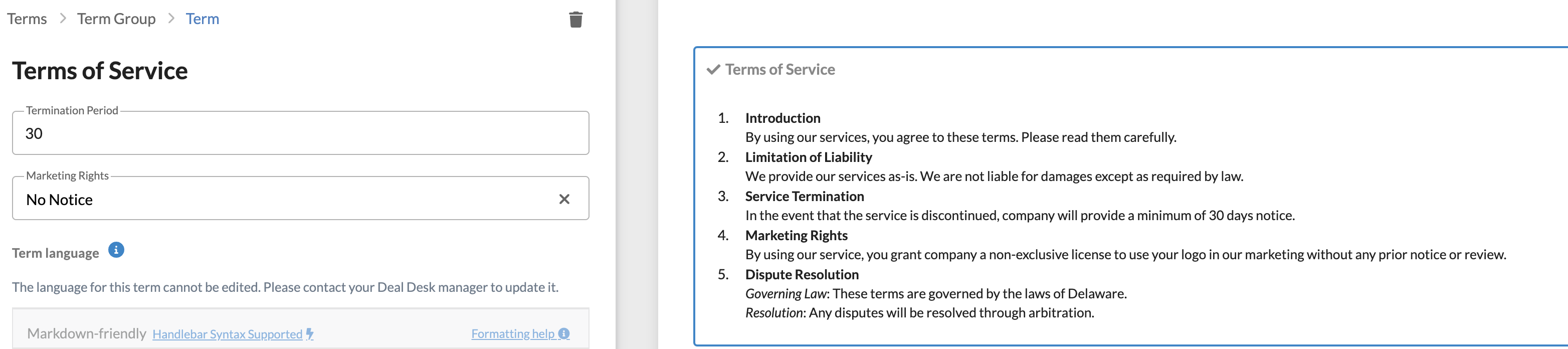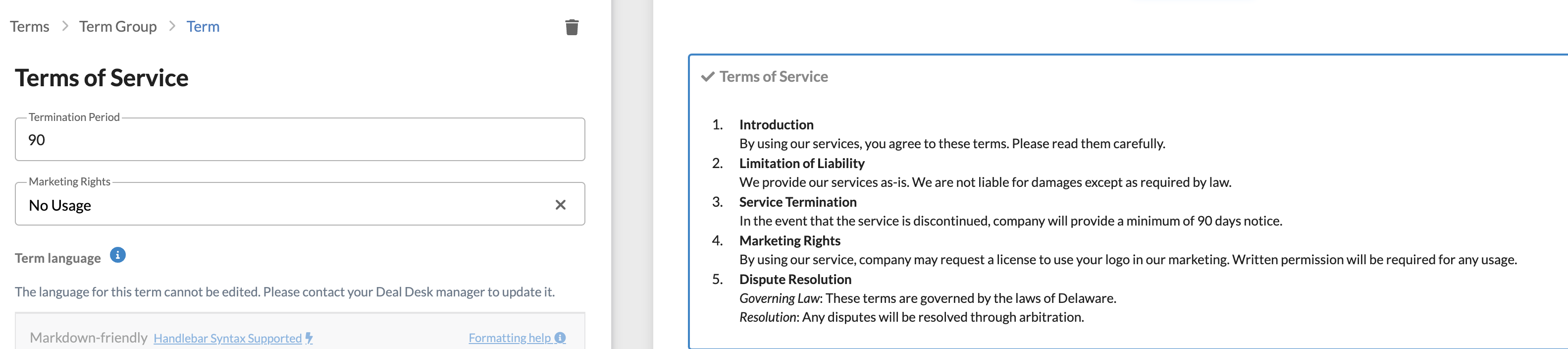Example Guides
This page includes a variety of examples of utilizing Markdown Operators and Variables together. Additional samples are available with the documentation for each operator.
Creating Dynamic Term Language
In order to reduce legal review, companies often have pre-approved redlines to their standard agreements that reps can choose from. To create these dynamic blocks, we will use Term Properties along with Markdown Operators and Variables.
1. Define your term structure.
In this scenario, we'll be referencing a very basic terms of service for simplicity.
1. Introduction
By using our services, you agree to these terms. Please read them carefully.
2. Limitation of Liability
We provide our services as-is. We are not liable for damages except as required by law.
3. Service Termination
In the event that the service is discontinued, company will provide a minimum of 30 days notice.
4. Marketing Rights
By using our service, you grant company a non-exclusive license to use your logo in our marketing without any prior notice or review.
5. Dispute Resolution
Governing Law: These terms are governed by the laws of Delaware.
Resolution: Any disputes will be resolved through arbitration.
2. Define your known exceptions.
After creating your base language, define the clauses that you want to allow changes to and what the acceptable cases are. For this example, we'll allow the following changes:
- Service termination period can be increased. Sales reps can choose to change the number of days.
- Marketing Rights can be one of three pre-defined options
- No Notice
- Notice Required Before Use
- No Marketing Rights
3. Create your term and term properties.
We'll create a new term and name it Terms of Service. This will be a paragraph term.
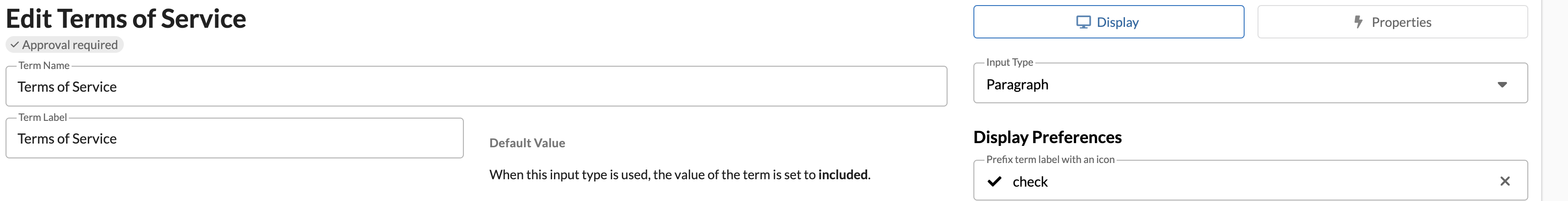
After creating the term, we'll create a term property to track each of our known changes.
- Property 1 - Termination Period
- Number Property
- Property 2 - Marketing Rights
- Options Property
No Notice,Notice Required,No Usage
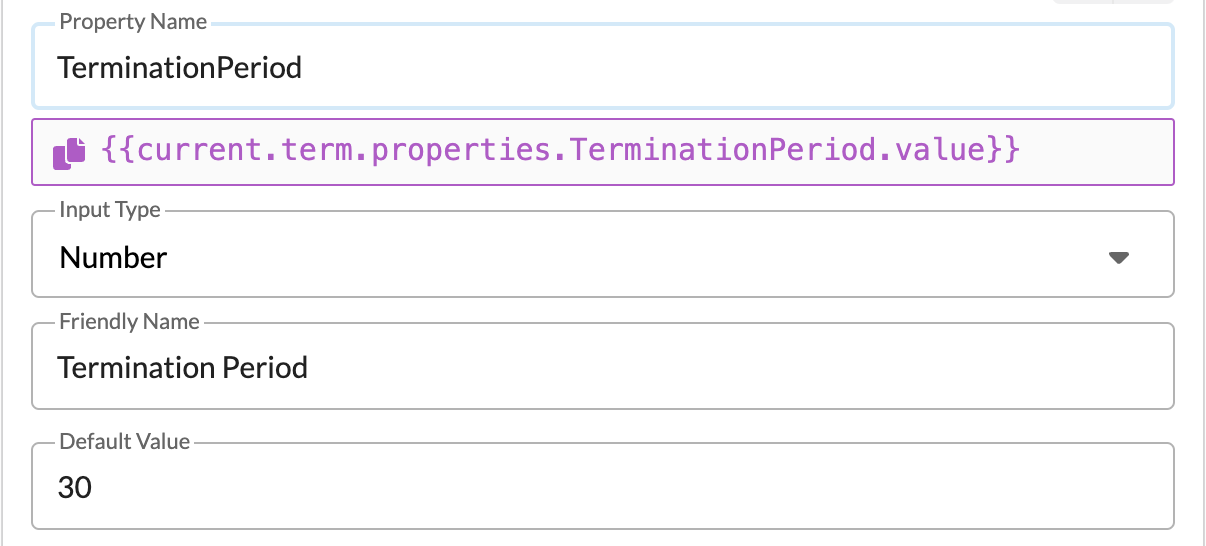
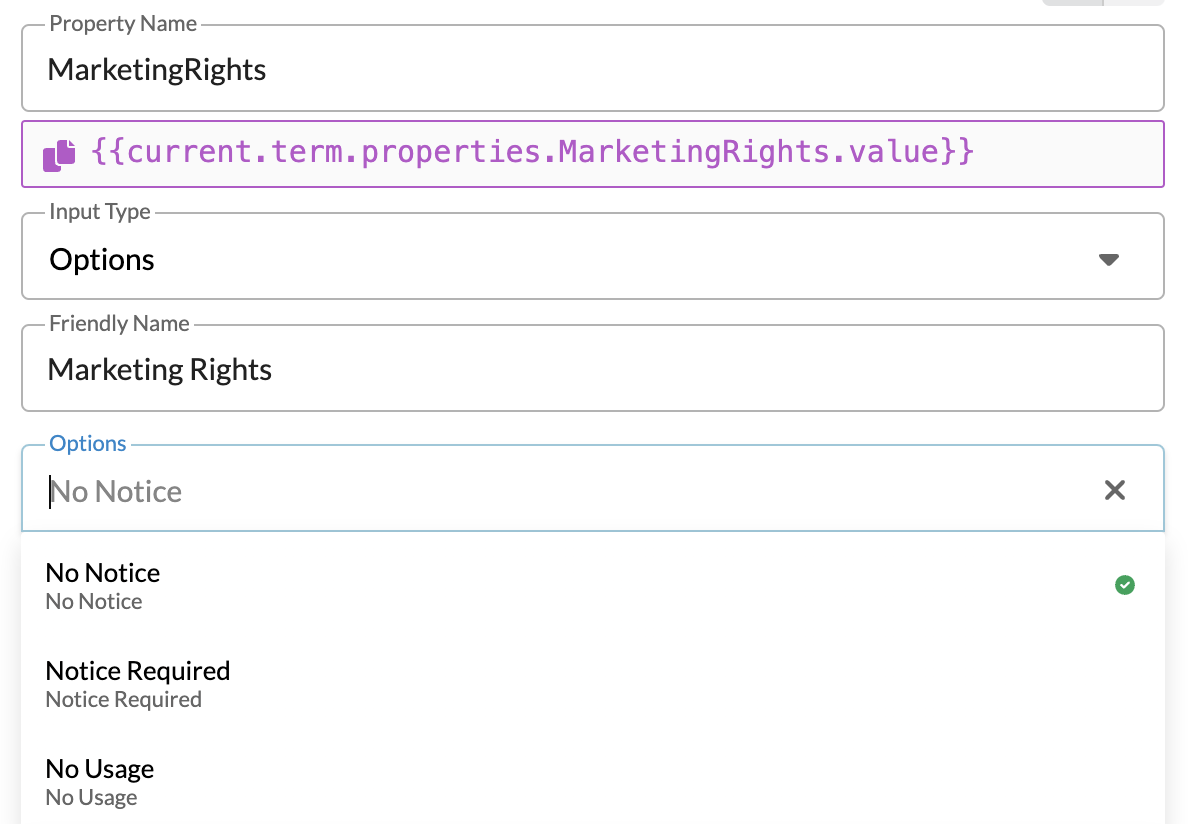
When using dynamic language, it's common to sync the value back to your CRM for downstream systems and reporting. When using this data for CRM sync, ensure that any options values match the values in the CRM field you're going to sync to.
4. Create Dynamic Text
We'll start by converting the text above to have Markdown styling. At this stage, our text looks right and works for the base case, but isn't dynamic.
1. **Introduction**
By using our services, you agree to these terms. Please read them carefully.
2. **Limitation of Liability**
We provide our services as-is. We are not liable for damages except as required by law.
3. **Service Termination**
In the event that the service is discontinued, company will provide a minimum of 30 days notice.
4. **Marketing Rights**
By using our service, you grant company a non-exclusive license to use your logo in our marketing without any prior notice or review.
5. **Dispute Resolution**
_Governing Law_: These terms are governed by the laws of Delaware.
_Resolution_: Any disputes will be resolved through arbitration.
We'll then edit each section that we want to be dynamic.
Service Termination
For this section, we'll be using a value directly.
3. **Service Termination**
In the event that the service is discontinued, company will provide a minimum of {{current.term.properties.TerminationPeriod.value}} days notice.
When the termination property is changed, the text will update.
Marketing Rights
For this section, we'll output different text blocks depending on the selected property.
4. **Marketing Rights**
{{#switch current.term.properties.MarketingRights.value}}
{{#case "No Usage"}}
By using our service, company may request a license to use your logo in our marketing. Written permission will be required for any usage.
{{/case}}
{{#case "Notice Required"}}
By using our service, you grant company a non-exclusive license to use your logo in our marketing. Notice will be provided 15 days prior to any usage.
{{/case}}
{{#default}}
By using our service, you grant company a non-exclusive license to use your logo in our marketing without any prior notice or review.
{{/default}}
{{/switch}}
When we're all done, we get code language that looks like the following.
1. **Introduction**
By using our services, you agree to these terms. Please read them carefully.
2. **Limitation of Liability**
We provide our services as-is. We are not liable for damages except as required by law.
3. **Service Termination**
In the event that the service is discontinued, company will provide a minimum of {{current.term.properties.TerminationPeriod.value}} days notice.
4. **Marketing Rights**
{{#switch current.term.properties.MarketingRights.value}}
{{#case "No Usage"}}
By using our service, company may request a license to use your logo in our marketing. Written permission will be required for any usage.
{{/case}}
{{#case "Notice Required"}}
By using our service, you grant company a non-exclusive license to use your logo in our marketing. Notice will be provided 15 days prior to any usage.
{{/case}}
{{#default}}
By using our service, you grant company a non-exclusive license to use your logo in our marketing without any prior notice or review.
{{/default}}
{{/switch}}
5. **Dispute Resolution**
_Governing Law_: These terms are governed by the laws of Delaware.
_Resolution_: Any disputes will be resolved through arbitration.
5. Configure Permissions
Because the term language has been pre-determined here, we want to restrict edits to only the approved options.
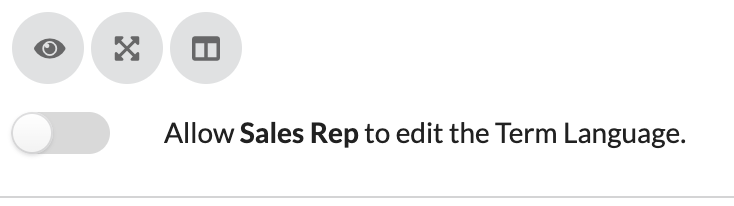
Note: This step is optional. However without it, language may be edited without you being aware.
6. Add Term to Deal
Once your term is configured, it's time to add it to a deal and start to use it! The text will dynamically change as the rep adjusts the term properties.