Insights Settings
Insights Settings enable you to customize your report generations to match your business.
To configure Insights, visit Settings > Insights or click the gear icon in the top corner of any report.
Fiscal Year
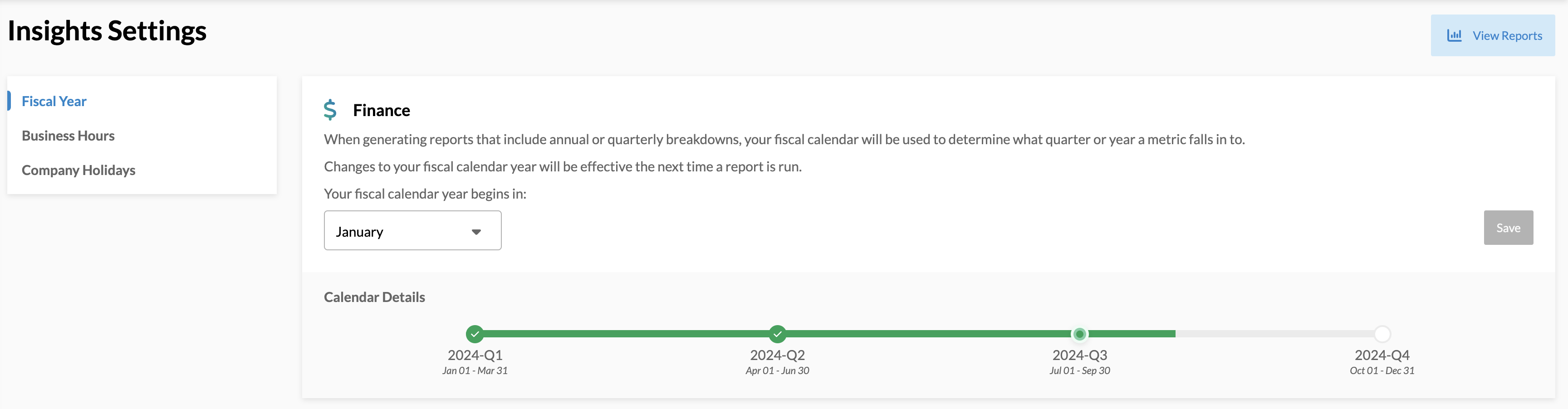
When generating quarterly or annual reports, Insights will group metrics based on your specified fiscal year.
Business Hours
Business Hours reflect the time that your company is operational. When calculating timing metrics, only time within your business hours will be included.
Company Holidays
Company Holidays reflect the time that your company isn't operational. When calculating timing metrics, time periods that normally fall within business hours will be excluded.
Insight Generation
Insight reports are automatically refreshed on a monthly basis with the latest data. Each account will be automatically assigned a day of the month to generate their insights. This day cannot be changed.
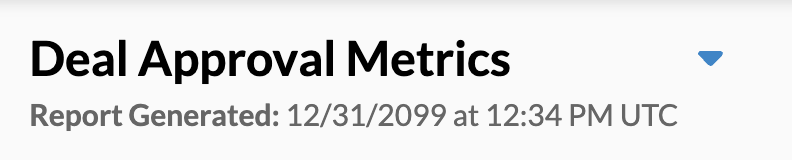
The date and time of each report generation is displayed at the top of the report.
Changes to any settings will take effect the next time your report is generated.